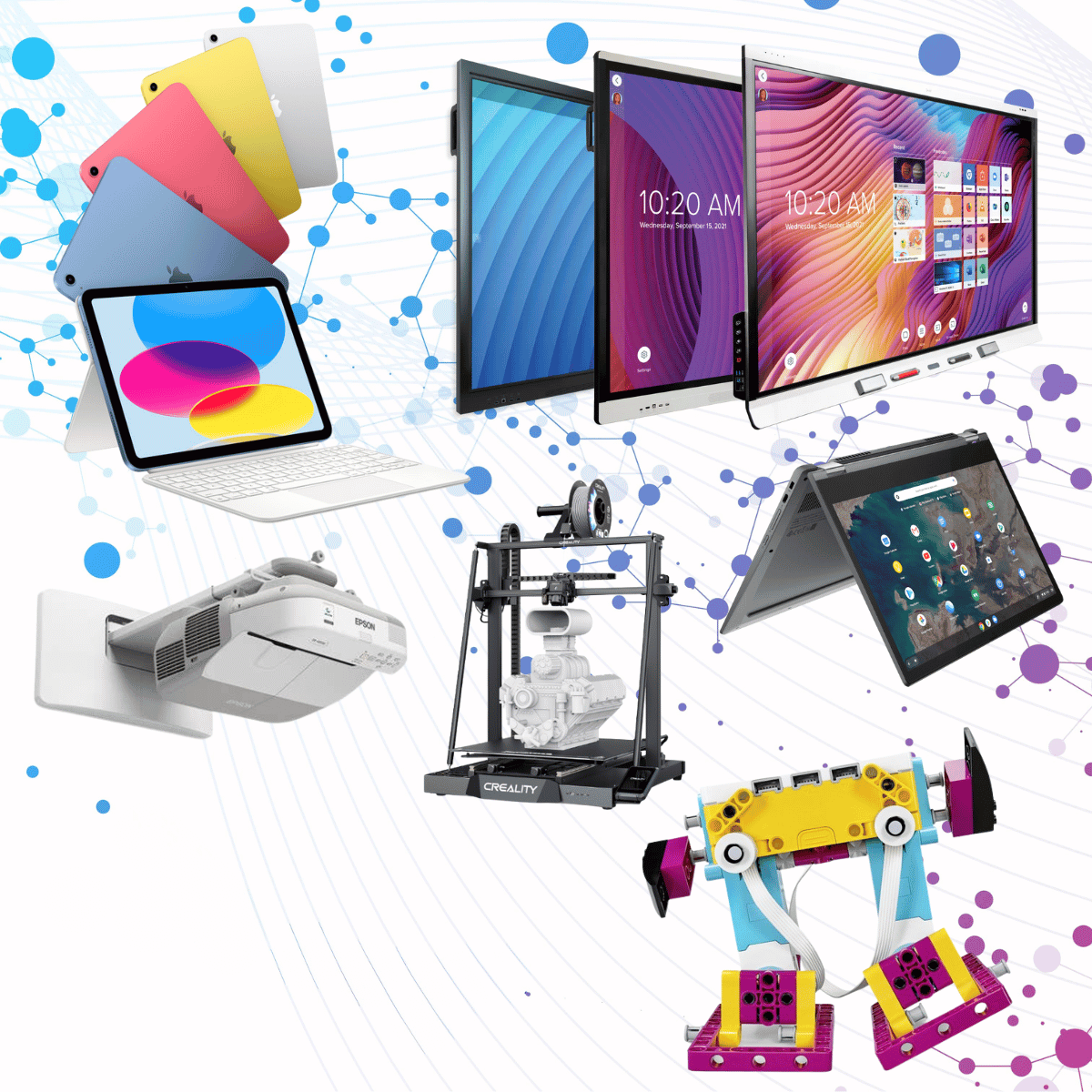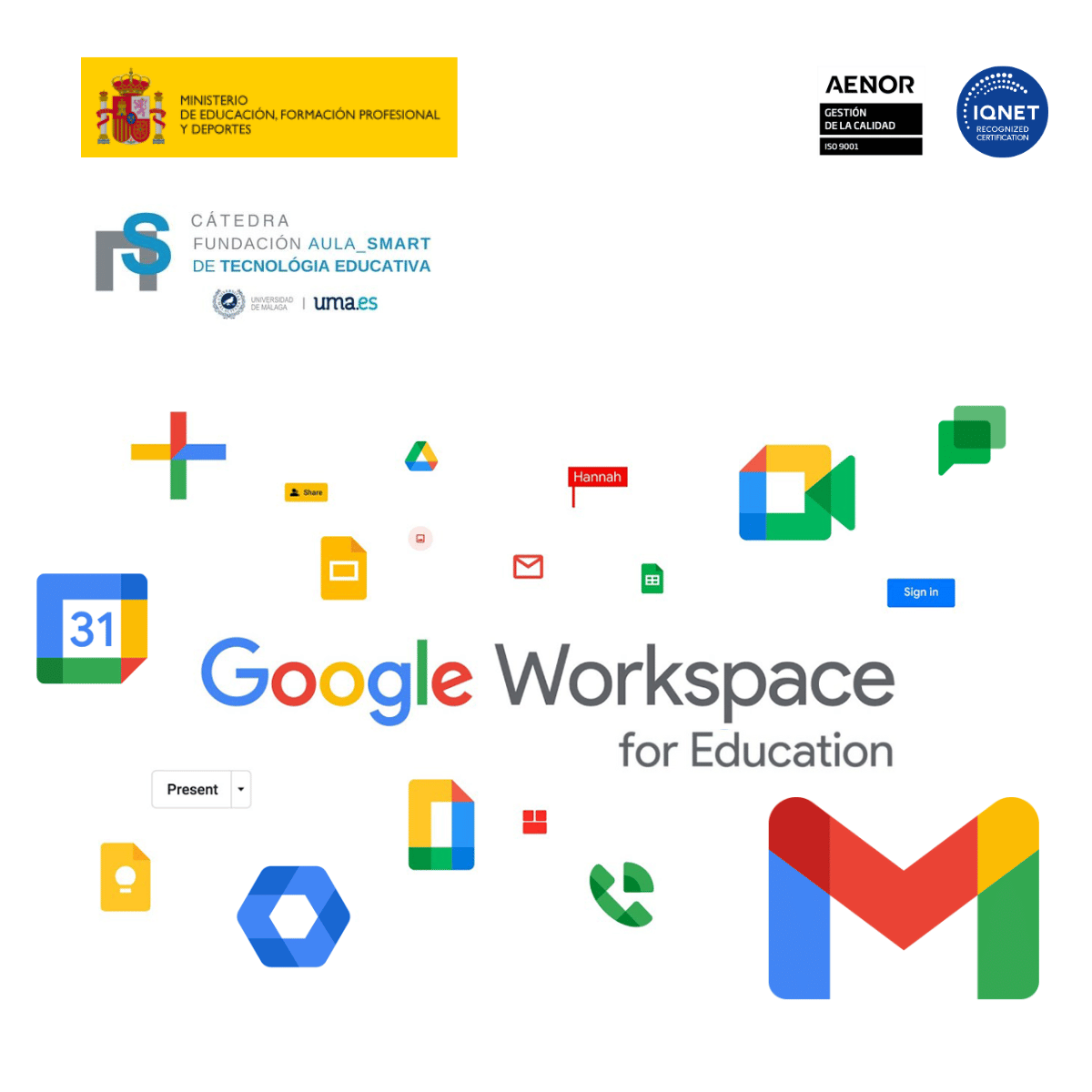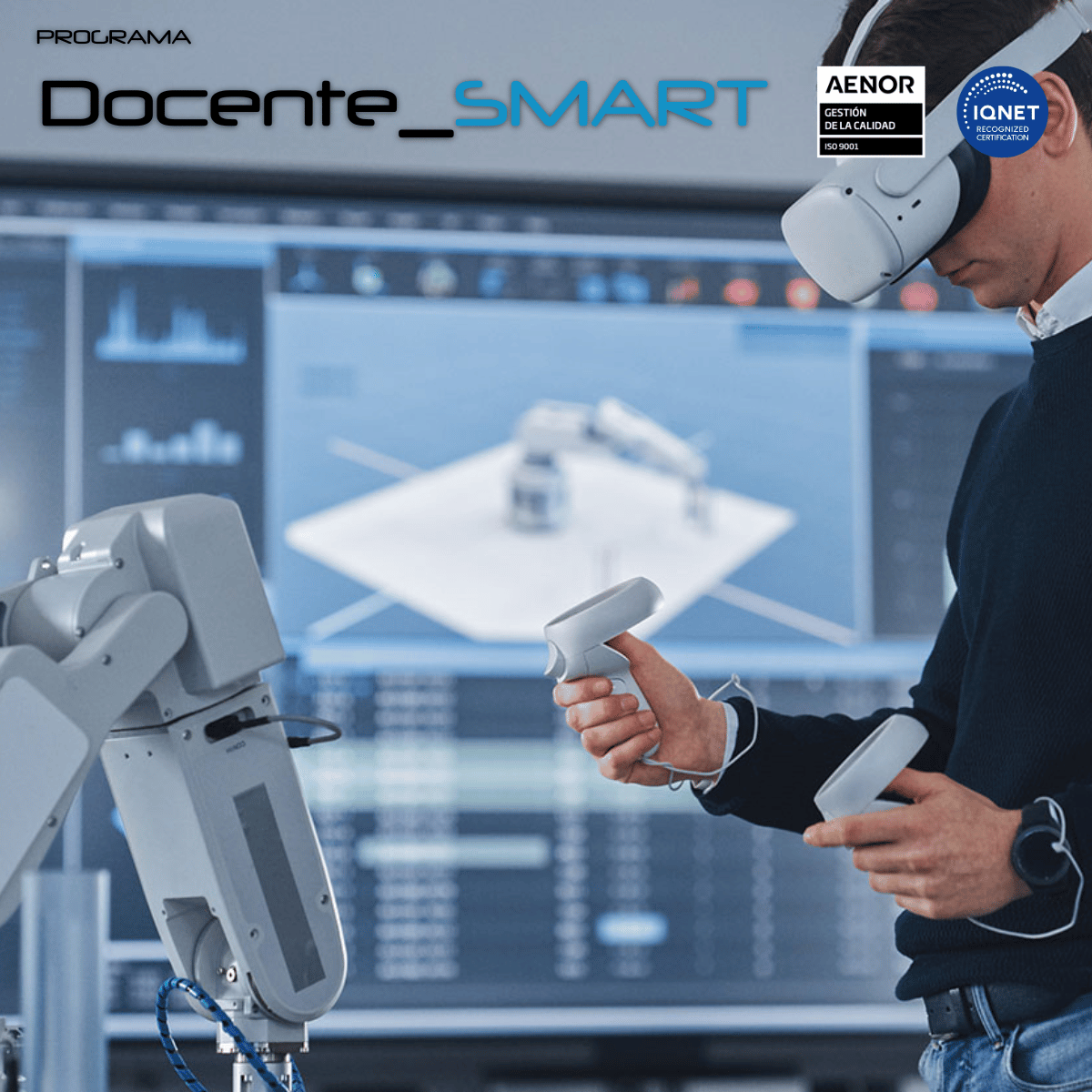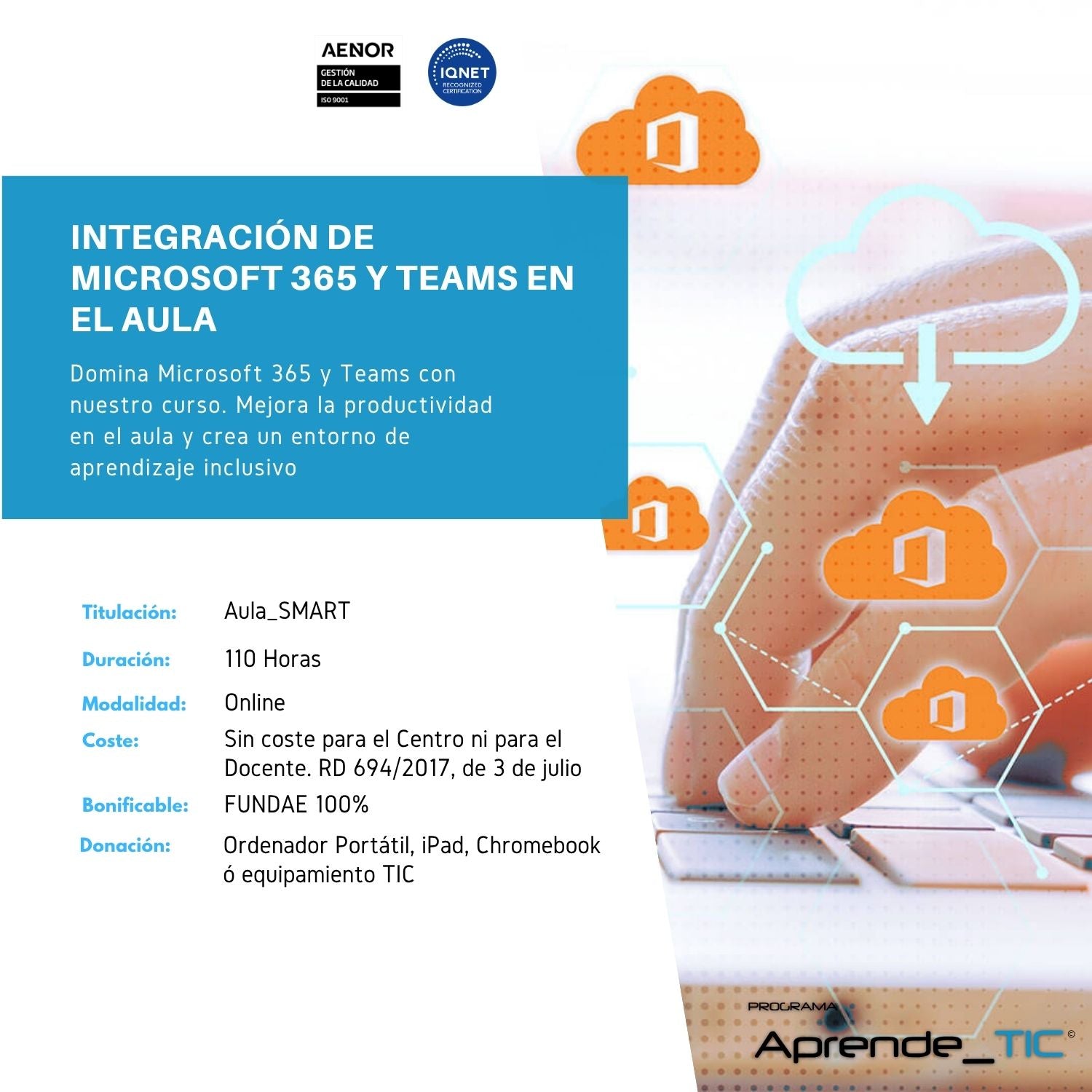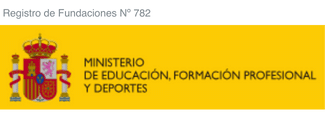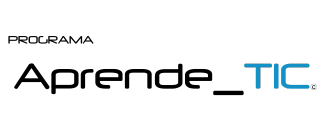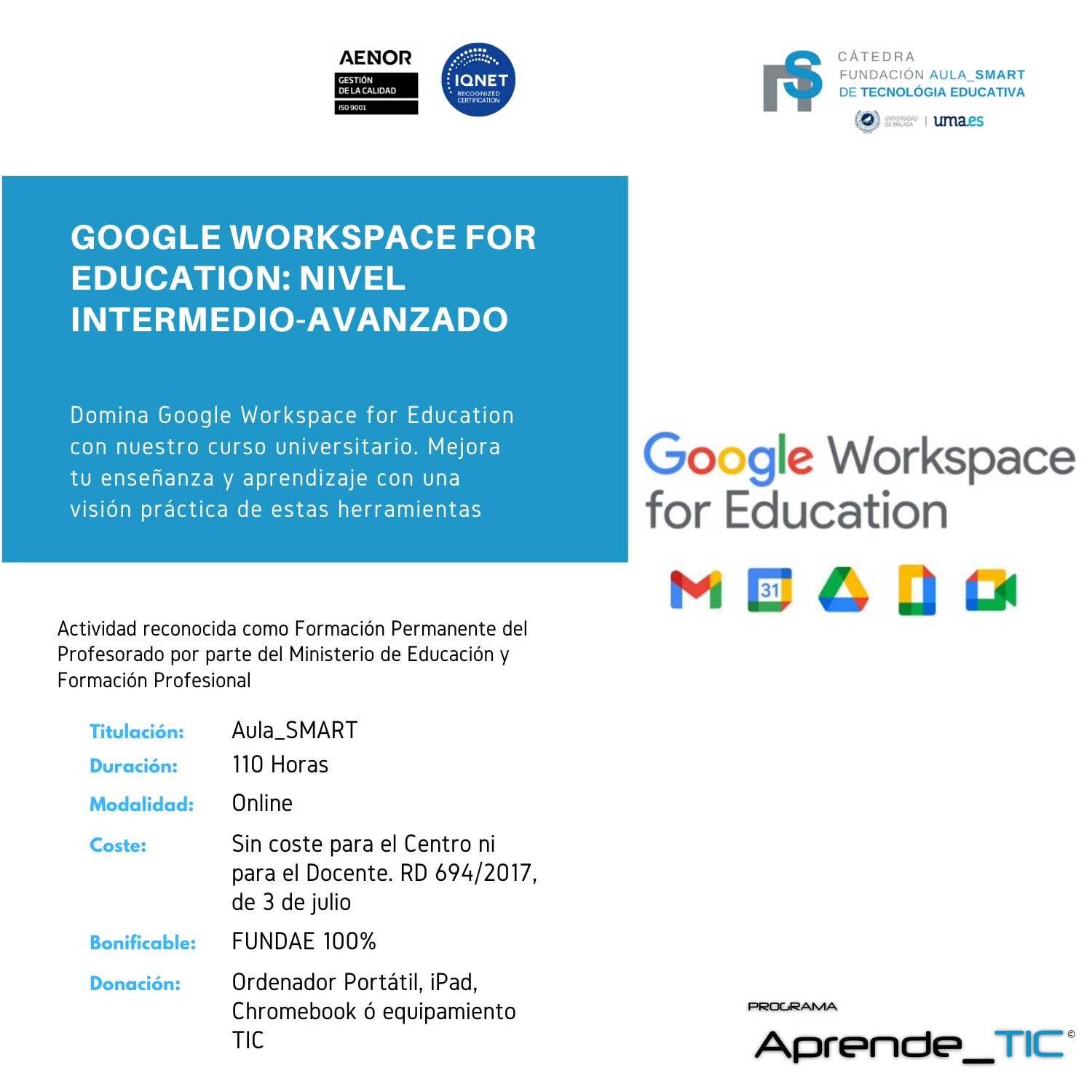
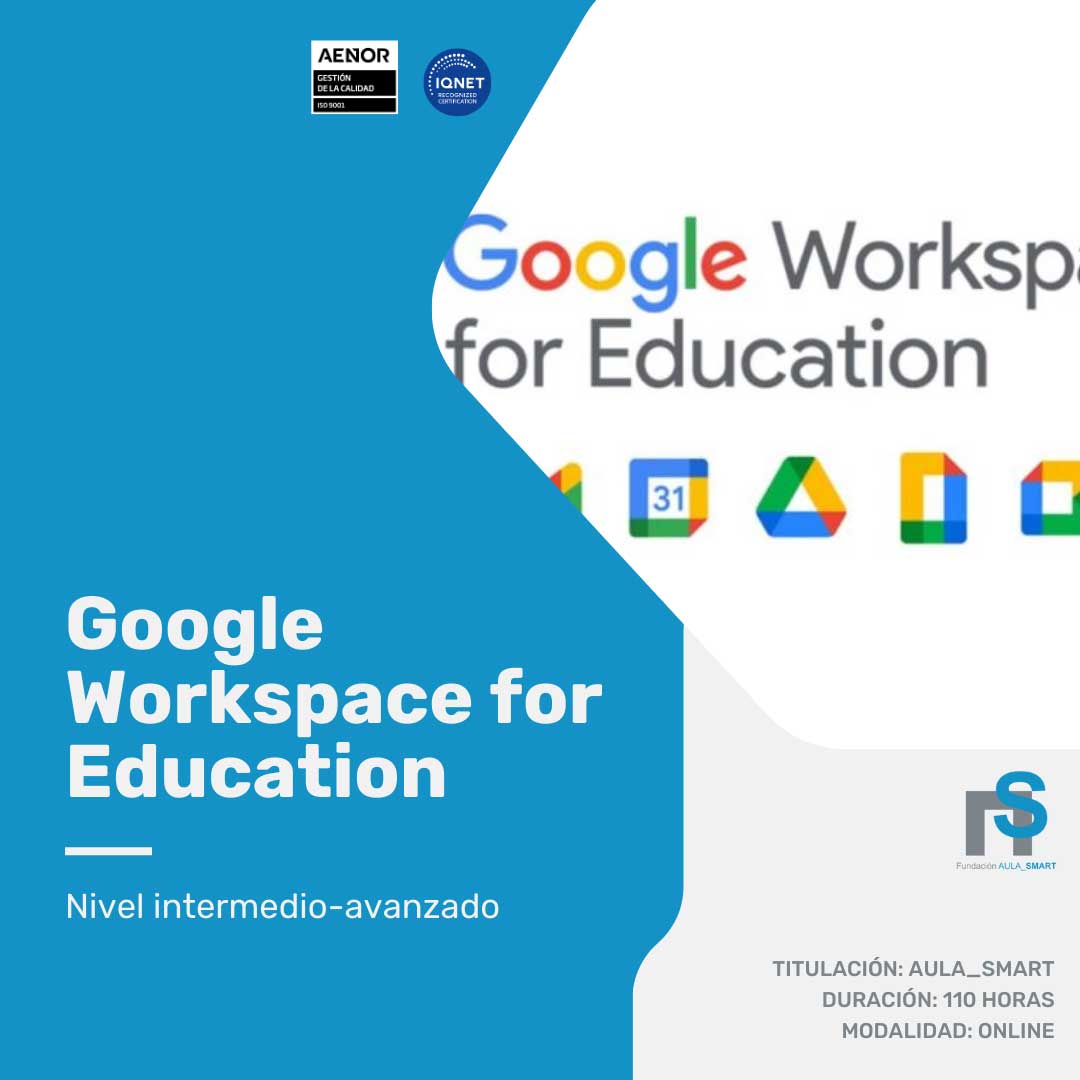
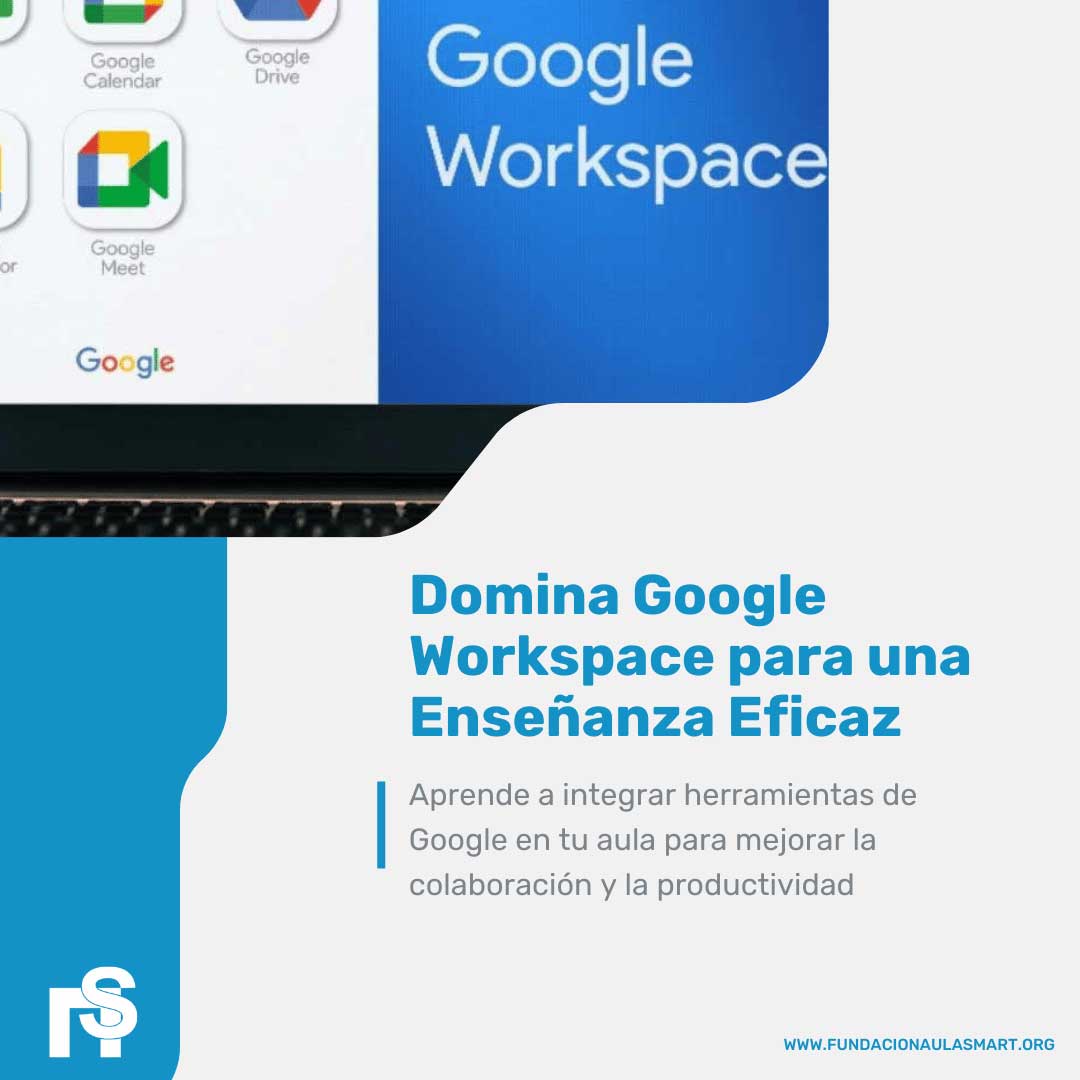
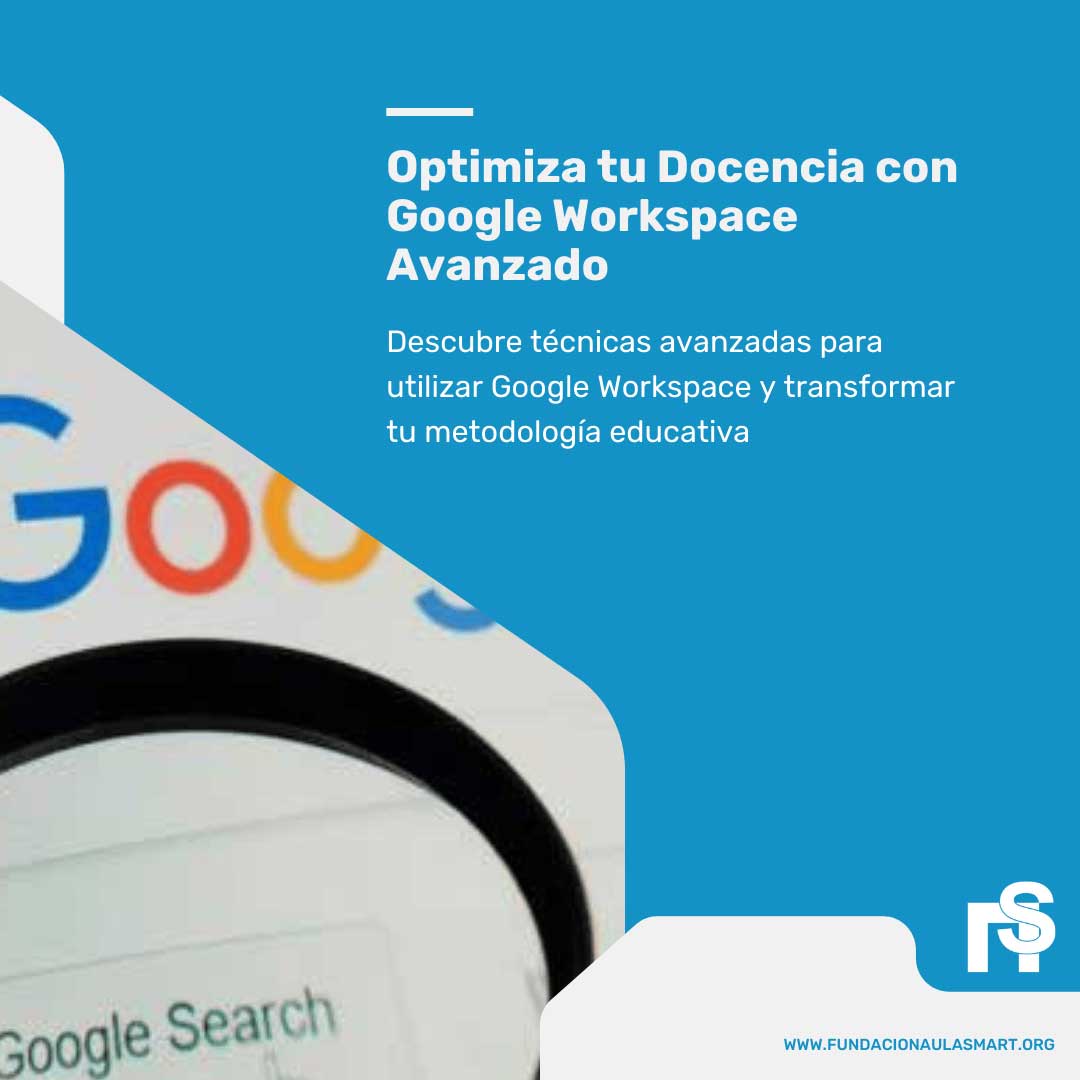
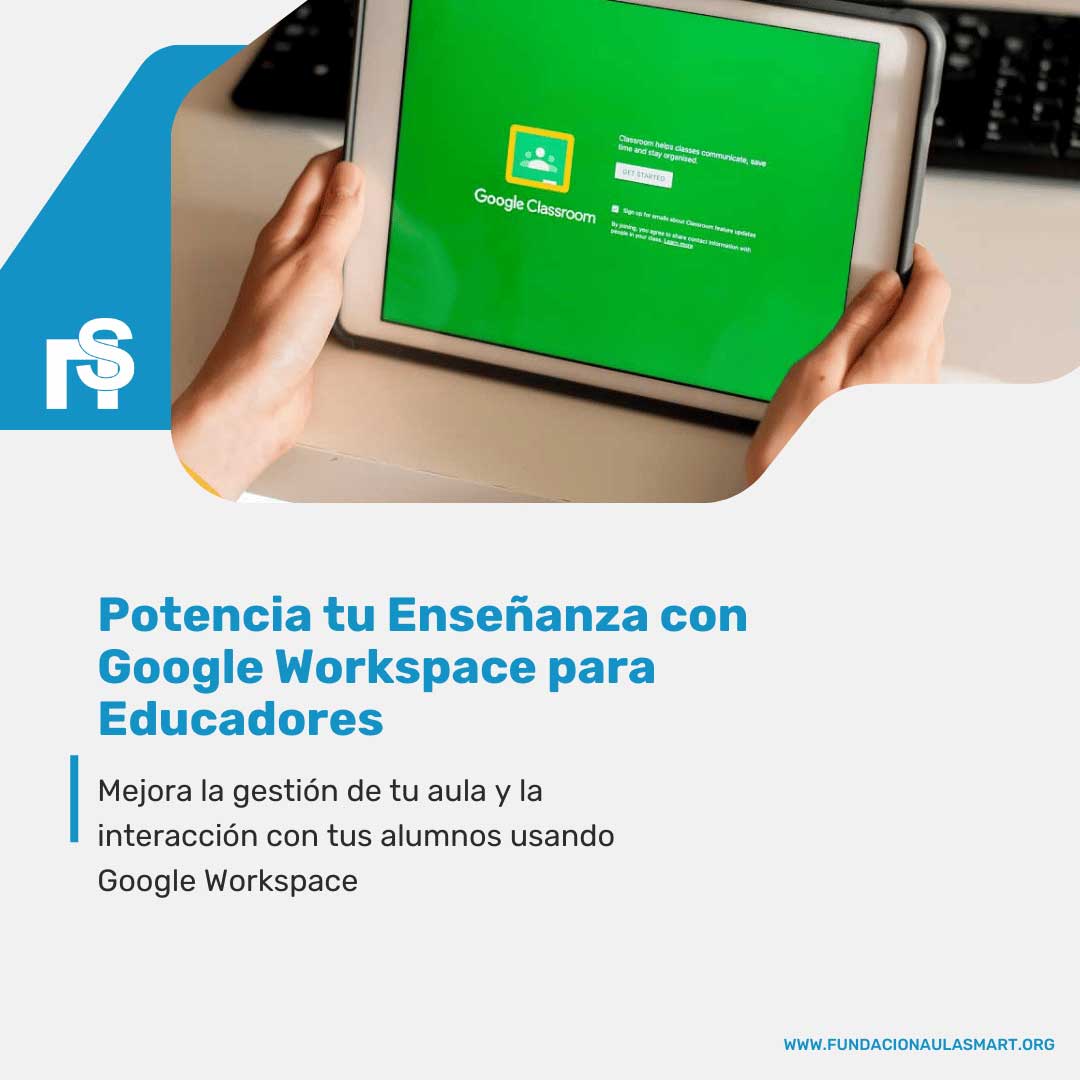
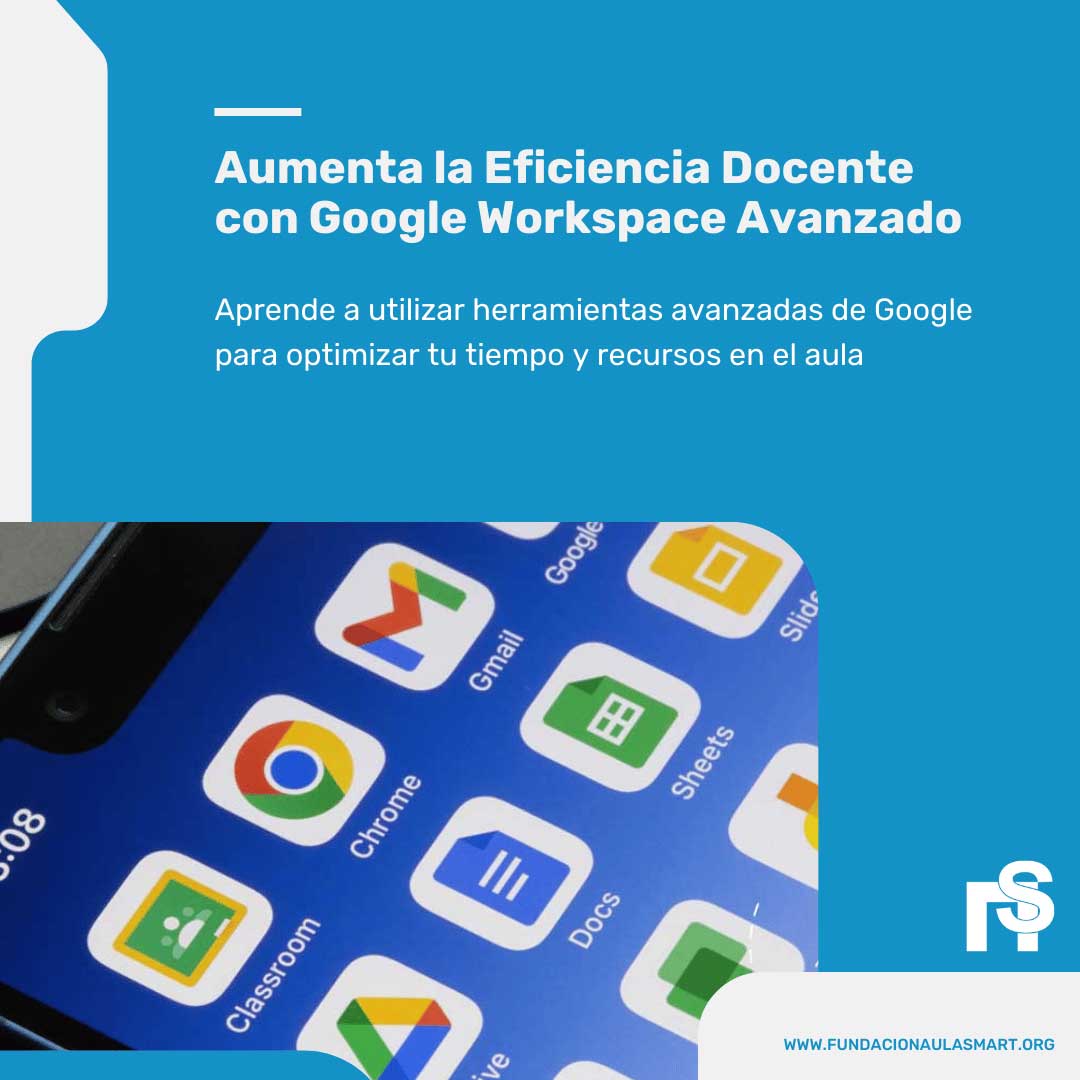
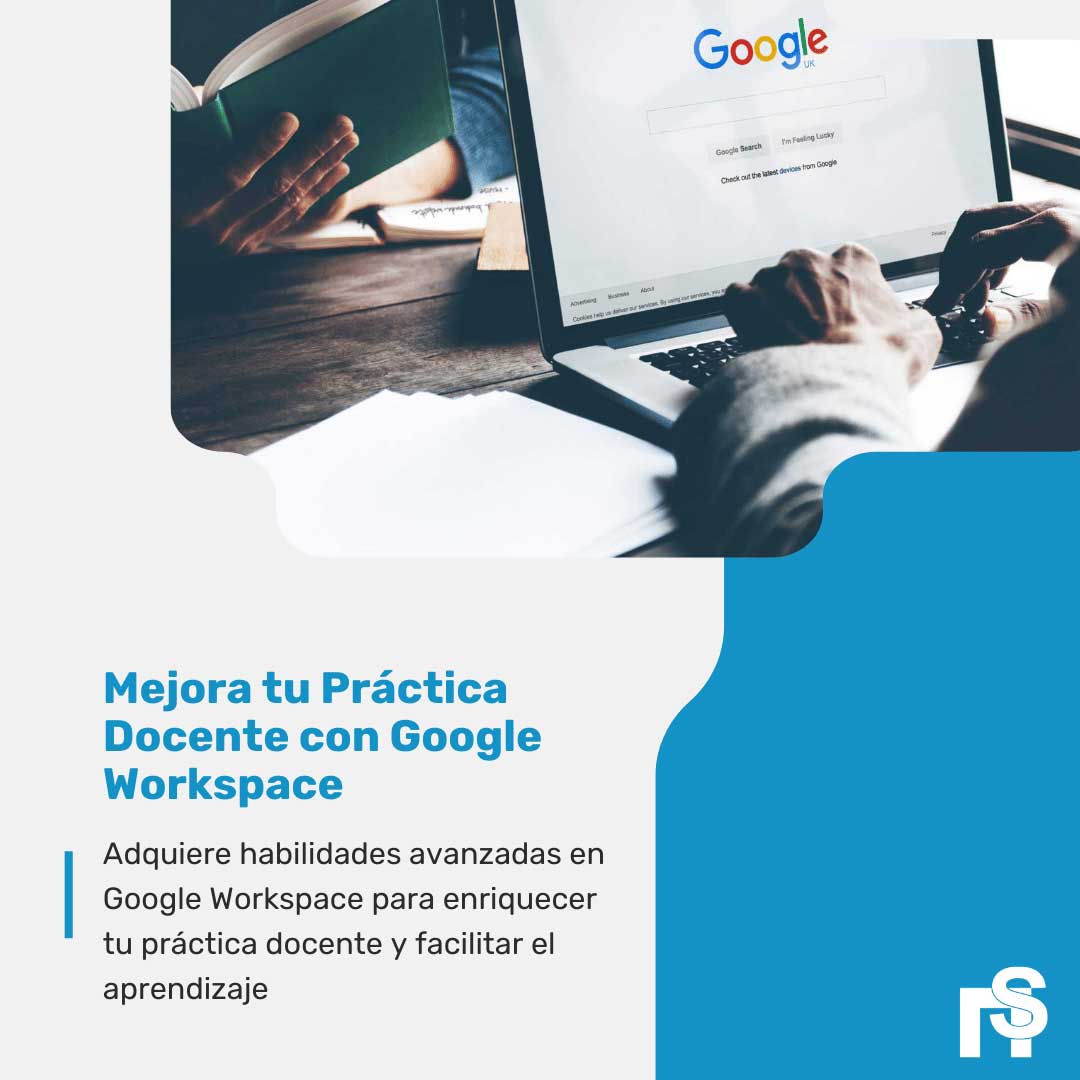

MEFPD approval course
Google Workspace for Education: intermediate-saved level
Take your educational skills to the next level! This 110 -hour course will teach you to use Google Workspace for Education in an advanced way, optimizing processes and improving communication in the classroom. Sign up and transform your teaching with digital tools
Free registration for the teacher and 100% bonus through Fundae for private and concerted centers, as long as you are in the General Social Security regime, RD 694/2017, of July 3. (Sign up through your center)
Course included in the AUGE_TIC AUGES PROGRAM. Every 100 hours of training, the Aula_Smart Foundation donates a laptop, iPad, Chromebook or other ICT equipment. (Valid for all teachers of private, concerted and public centers)
Date start courses
All communities
- January 22, 2025 to March 17, 2025
- February 12, 2025 to April 7, 2025
- March 5, 2025 to April 28, 2025
- April 2, 2025 to May 20, 2025
- May 7, 2025 to June 26, 2025
- June 4, 2025 to July 24, 2025
- July 2, 2025 to August 7, 2025
Catalonia
- January 22, 2025 to April 9, 2025
- February 12, 2025 to May 5, 2025
- March 5, 2025 to May 23, 2025
- April 2, 2025 to June 13, 2025
- May 7, 2025 to July 22, 2025
Degree: MEFPD
Duration: 110 hours
Modality: Online
Place: Cabeula_interactive Campus
Cost: No cost to the center or the teacher. RD 694/2017, of July 3
Fundae: 100% bonus
FA_S donation: laptop, iPad, Chromebook or ICT equipment every 100 hours of training
Valid to score in the Baremo of Teaching Oppositions according to the R.D. 276/2007 of February 23 and for the scale corresponding to the state -level transfers contest, according to Royal Decree 1364/2010 of October 29.
(*) No cost to the center or the teacher according to RD 694/2017, of July 3.
(**) For students who are not going to take the course through their center
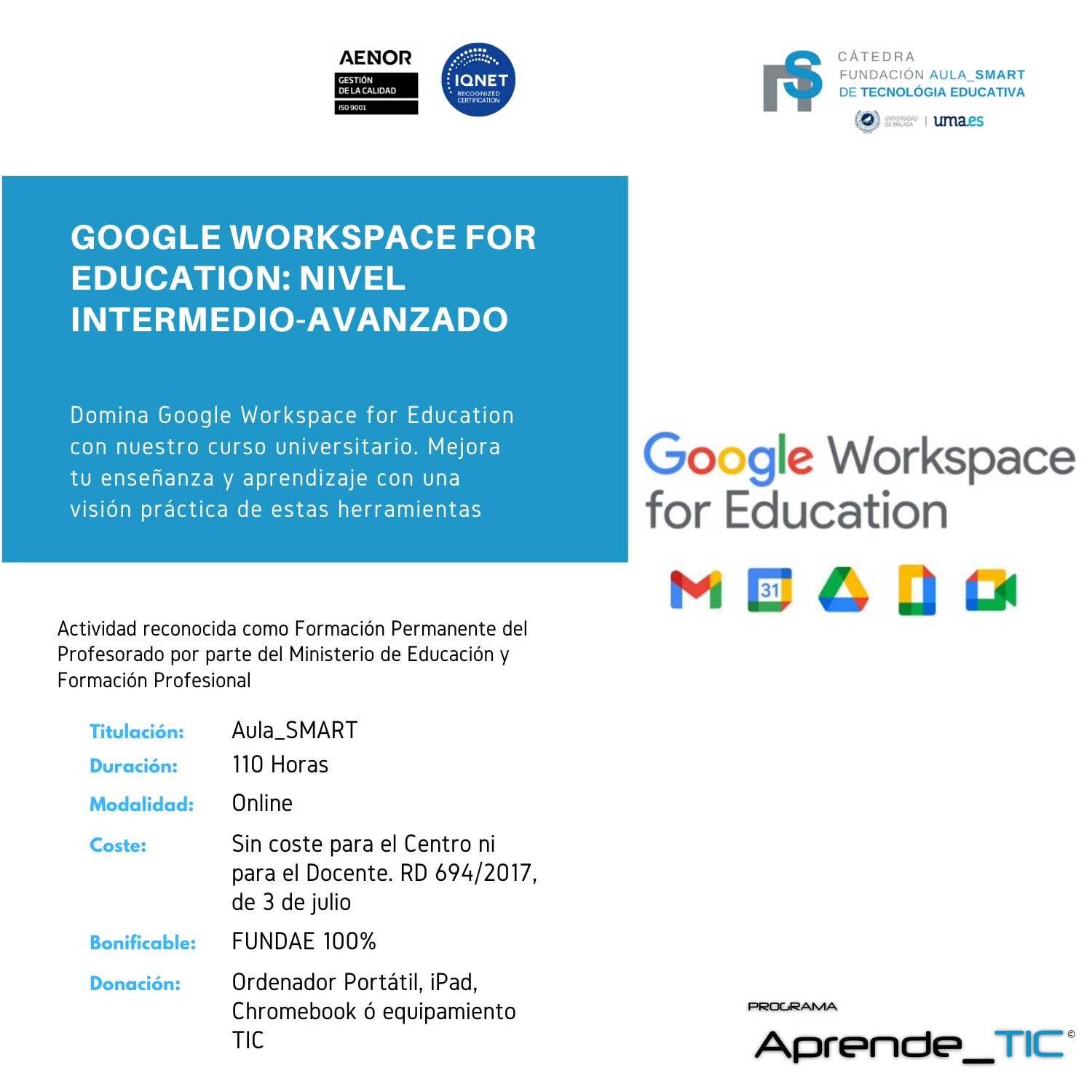

Google Workspace for Education: intermediate-saved level
Goals
The general objective of this course is to offer a global vision of Google Workspace for Education tools focused on the educational context for use in the classroom, as well as a practical vision of them. This objective is specified in a series of specific objectives divided by topics:
Topic 1: Introduction to Google Workspace for Education
• Conceptualize the pedagogical character of Google Workspace for Education.
• Know the theories of learning applied to training.
• Understand the nature of active learning.
• Describe the implications for technology assisted teaching.
• Understand the function of Google Workspace for Education tools to facilitate learning.
Topic 2: Google Calendar
• Customize the interface and configuration of Google Calendar.
• Manage professional and personal calendars.
• Create events and/or meetings linked to Google Calendar.
• Incorporate tasks and reminders to the virtual agenda.
• Configure the professional agenda: available schedule, concentration time and time outside the office.
• Know the notes for calendar with Google Keep.
Topic 3: Google Classroom
• Know the possibilities of Google Classroom LMS.
• Configure and customize a class on Google Classroom.
• Invite students and teachers to Google Classroom classes.
• Design content and activities in the classroom environment.
• Evaluate and rate the activity in Classroom.
Topic 4: Google Sites
• Create notes in Onenote.
• Know the pedagogical uses and organizations of Google Sites.
• Create a website on Google Site.
• Add different digital content to the website on Google Site.
• Manage the editing and visualization permissions of the website on Google Site.
Topic 5: Google Meet
• Consider the key factors in educational communication within Google Meet.
• Create a video call on Google Meet.
• Invite participants to Google Meet's video call.
• Manage the permits and options that can be applied during a video call on Google Meet.
Topic 6: Creation of educational videos
• Know the basic characteristics of the educational video to design teaching-learning activities.
• Understand the essential technical aspects to choose optimal realization.
• Understand the production of videos with a didactic character to develop active learning.
• Know simple recording and edition techniques through daily use devices.
• Access free online editing programs for use in teaching activity.
Topic 7: Google Drive
• Know access and utility of Drive applications.
• Know how to share documents and folders in Drive.
• These objectives are designed to provide participants with a solid base in the use of Google Workspace for Education and prepare them to implement it effectively in their own classrooms.

Google Workspace for Education: intermediate-saved level
What prepares you
For a teacher who is already working in an educational center, the Google Workspace for Education course: intermediate-saved level can provide the following professional development opportunities:
• Leader in Educational Technology: You could assume a leadership role in your school as the educational technology expert, guiding your colleagues in the integration of Google Workspace for Education in the classroom and providing continuous training.
• Digital educational content designer: You could work on the creation of digital educational content for your school, such as interactive lessons, online resources and multimedia learning materials.
• Technology Projects Coordinator: You could coordinate technology projects in your school, such as the implementation of new online learning platforms, the update of the technological infrastructure of the school or the organization of coding events for students.
• Teacher mentor in technology: You could assume a mentor role, helping other teachers to develop their skills in the use of technology in the classroom.
• Digital curriculum developer: You could work on the development of digital curricula for your school, integrating web technology and design into the existing curriculum.
These opportunities can not only enrich your career as a teacher, but they can also have a significant impact on your students' learning experience. By dominating Google Workspace for Education's skills, you can create more attractive and interactive learning experiences for your students.
In addition, you can open other professional outings, including:
• Specialist in Educational Technology: You could assume a leadership role in your school or school district as a specialist in educational technology, helping to integrate Google Workspace for Education in the classroom and training other teachers in their use.
• Teacher Training in Educational Technology: You could use your knowledge and skills to train other teachers in the use of Google Workspace for Education.
• Educational Technology Consultant: You could work as a consultant, advising schools on how to effectively implement and use Google Workspace for Education in their curricula and teaching strategies.
• Digital Educational Projects Coordinator: You could coordinate digital educational projects in your school or district, supervising the implementation of learning projects that use Google Workspace for Education.
• Digital curriculum designer: You could work on the design of curricula that integrate Google Workspace for Education, creating enriching learning experiences for students.
These are just some of the many professional outputs that can be opened when doing this course. Google Workspace for Education training can be a great asset in the field of education, and can open new opportunities for professional development.

Google Workspace for Education: intermediate-saved level
Who is it addressed
The Google Workspace for Education course: intermediate-saved level is aimed at:
• Teachers: This course is ideal for teachers of all educational levels who wish to integrate Google Workspace for Education in their teaching practice.
• Teaching or pedagogy students: students who are training to be future teachers and who wish to be up to date with the latest trends in educational technology.
• Pedagogical coordinators: pedagogical coordinators who wish to implement or improve the implementation of Google Workspace for Education in their educational institution.
• Education professionals: Any professional who works in the field of education and is interested in Google Workspace for Education tools can find this course useful.
In summary, this course can be very useful for anyone involved in education that is interested in the use of Google Workspace for Education in the classroom.

Google Workspace for Education: intermediate-saved level
Methodology
The course methodology is based on 100%online learning, through the Aula_Smart virtual campus, an innovative and easy -to -use platform, which will allow you to access all the contents and resources of the course from anywhere and device. The course has a highly specialized teaching team, formed by education professionals with extensive experience and training in the analysis of teaching skills. They will accompany you and guide you throughout the learning process, through personalized tutorials, chat, email and even videoconference. The teaching method is totally multidisciplinary, since it combines different pedagogical approaches and strategies, such as:
- Theoretical contents, where the fundamental concepts and principles of the analysis of the teaching skills will be presented, as well as the normative and reference frameworks that regulate them.
- Practical contents, where theoretical knowledge will be applied to real or simulated cases of educational practice, using tools and methodologies to evaluate and develop teaching skills.
- Self -assessment activities, where you will reflect on the teaching performance itself and on the areas of strength and improvement, as well as on the strategies to enhance them.
- Collaborative learning activities, where the exchange of experiences, opinions and proposals through forums will be promoted.
In this way, the course methodology offers you dynamic, participatory and adapted training to your needs and interests, which prepares you to be a competent and effective teacher, capable of adapting to the demands and challenges of current education.
Google Workspace for Education: intermediate-saved level
Syllabus
Download the agenda in .pdf format
Topic 1
1.1. Introduction
1.2. Google Workspace for Education Philosophy
1.2.1 Pedagogical aspects of Google Workspace for Education
1.3. Active learning, face -to -face, online and blended formats
1.3.1 Learning Styles
1.3.2 Learning Theories
1.3.2.1 Located Learning Theory
1.3.2.2 Theory of cognitive flexibility
1.3.2.3 Experiential Learning Theory
1.3.2.4 Adult learning
1.3.2.5 Learning Styles
1.3.2.6 Constructivist theory
1.3.3 Stages in Kolb's experiential learning model
1.3.4 Active learning
1.4. The role of support technology
1.5. Summary
Topic 2
2.1 Introduction
2.2 Google Calendar characteristics
2.2.1 Google Calendar interface
2.2.2 GENERAL GOOGLE SCALE SCIVERY
2.3 Calendar management, events/meetings, available hours and reminders
2.3.1 calendar management
2.3.2 Events/meetings
2.3.3 hours available
2.3.4 Reminders
2.4 Task management, concentration time and off the office
2.4.1 TASK MANAGEMENT
2.4.2 Concentration time
2.4.3 outside the office
2.5 Google Keep
2.6 Summary
Topic 3
3.1 Introduction
3.2 Learning environments as the need for the education system
3.2.1 face -to -face
3.2.2 at a distance
3.2.3 Online or virtual (e-learning)
3.2.4 Hybrids (B-Learning)
3.2.5 Google Classroom as a learning environment
3.3 Classroom: Creation and management of class. General configuration. Notifications
3.3.1 Access Classroom
3.3.2 Create class
3.3.3 Creation of other classes and changes between them
3.3.4 General settings
3.3.5 Personalization
3.3.6 The menus
3.3.7 Settings plank
3.4 people. Invitation to students and teachers. Individual learning management
3.4.1 Invitation to students
3.4.2 Invitation to teachers
3.4.3 Individual learning management
3.5 Class work: topics, creation and management of questions and tasks
3.5.1 Theme
3.5.2 Material
3.5.3 Questions
3.5.3.1 No qualification
3.5.3.2 with qualification
3.5.4 Tasks
3.5.4.1 Joint work on the same document
3.5.4.2 Individual work on copies of the document
3.5.5 Questionnaire task
3.5.5.1 Several options or drop -down
3.5.5.2 Casillas
3.5.5.3 Paragraph or short response
3.6 Class work: Evaluation and management of qualifications
3.7 Summary
Topic 4
4.1 Introduction
4.2 Pedagogical and organizational uses of SITES
4.3 SITES: Characteristics, permits management
4.4 Interface. Configuration options
4.4.1 Access to Google Sites
4.4.2 Create a website
4.4.3 Main menu
4.4.4 Name to the website
4.4.5 Define the topic of the website
4.4.6 Create pages, reorganize and hierarchize them
4.5 CONTENT MANAGEMENT
4.5.1 Digital resources and licenses
4.5.2 Add content to the website
4.5.3 Other contents to be able to incorporate into the website
4.6 Summary
Topic 5
5.1 Introduction
5.2 Communication with students
5.2.1 messages
5.2.2 Communication channels
5.2.3 Educational communication
5.2.4 Educational communication styles
5.3 Open the classroom to the world of Google Meet
5.3.1 Google Meet advantages
5.3.2 Disadvantages of Google Meet
5.4 Creation and management of video calls
5.4.1 join a video call
5.4.2 Create video call and previous configuration
5.4.3 video call management
5.5 Summary
Topic 6
6.1 Introduction
6.2 Basic technical concepts
6.2.1 Production context
6.2.2 Resolution, codec, environment
6.3 own and third videos. Automation Rights
6.3.1 Plagiarism and conflict prevention
6.3.2 Resource search
6.3.3 Image exploitation rights
6.4 Audiovisual production
6.5 Piece design
6.5.1 Structure
6.5.2 Image, uniformity and coherence
6.6 Resources, tools and media
6.7 YouTube: Creation and management of a channel
6.7.1 Creation and management of videos and reproduction lists
6.8 Summary
Topic 7
7.1 Introduction
7.2 Google Drive
7.2.1 Collaborative work
7.2.2 Access and creation of documents
7.3 Google Docs (Documents)
7.3.1 Access Google documents
7.3.2 Create a Google document
7.3.3 Use editing tools
7.3.4 Download and convert Google documents
7.4 Google Sheets (spreadsheets)
7.4.1 Access Google spreadsheets
7.4.2 Create a Google spreadsheet
7.4.3 Order and organize data
7.4.4 Filter data
7.4.5 Edit a Google spreadsheet
7.4.6 Create graphics
7.5 Google Slides (Google presentations)
7.5.1 Access Google presentations
7.5.2 Create a presentation in Google presentations
7.5.3 Add and edit content
7.5.4 Add text
7.5.5 Add images
7.5.6 Add forms
7.5.7 Add graphics
7.5.8 Submit content in Google presentations
7.6 Google Forms (forms)
7.6.1 Access Google forms
7.6.2 Create a Google form
7.6.3 Share a Google form
7.6.4 See the answers
7.7 File sharing
7.7.1 From applications
7.7.2 From Drive
7.7.3 Reviews
7.8 Summary
Google Workspace for Education: intermediate-saved level
Do you have any questions about this course?
You can send us your consultation by filling out this form or in the following ways:
- Through the phone (+34) 951 411 800
- Through email
comunicacion@fundacionaulasmart.org
Related courses

Aula_SMart® Foundation
From the Aula_Smart® Foundation we work to develop and incorporate
New technologies to the education sector.
Contact us
Do you have any questions?
You can also send us your consultation in the following ways:
- Through the phone (+34) 951 411 800
- Through email
comunicacion@fundacionaulasmart.org
AULA_SMART ® Foundation
C/ Palma del Río, 19 - Melior Building, 29004, Málaga
Telephone: +34 951 411 800
E-mail: comunicacion@fundacionaulasmart.org
Website: www.fundacionaulasMart.org