Google Workspace for Education course: intermediate-saved level
Introduction
He Google Workspace for Education course: intermediate-saved level It is designed to help teachers optimize educational processes through the advanced use of digital tools. With a duration of 110 hours, this training will allow teachers to improve the management of their classes and communication with students, using the multiple functionalities offered by Google Workspace for Education.
In a world where digital education is increasingly important, having advanced technological skills is essential to provide effective and attractive teaching. This course offers the opportunity to master these tools and apply them in the classroom in a practical way.
Course objectives
The course aims to train teachers to use Google Workspace for Education Advanced, optimizing their workflows and promoting collaboration between students. Specific objectives include:
- Optimize the management of tasks and calendars with Google Calendar.
- Create and manage virtual classrooms through Google Classroom.
- Develop interactive educational websites with Google Sites.
- Foster effective educational communication using Google Meet.
- Produce and edit educational videos for online activities.
- Manage documents and files in the cloud with Google Drive.
What is Google Workspace for Education?
Google Workspace for Education is an adapted version of the Google application suite, specifically oriented to the educational field. This platform allows teachers and students to collaborate in real time, share documents, organize virtual classes and much more.
Compared to the standard version of Google Workspace, the education edition includes additional features designed to facilitate remote teaching and learning, such as integration with learning management (LMS) and more advanced communication tools.
Who is this course addressed?
He Google Workspace for Education course: intermediate-saved level is mainly directed to:
- Teachers of all educational levels: Teachers who want to integrate advanced digital tools in their daily practice.
- Pedagogical coordinators: Responsible for educational planning in centers that seek to improve the implementation of technology in the classroom.
- Teaching or Pedagogy students: Future teachers who wish to prepare with the latest trends in digital education.
- Education professionals: Any person who works in the educational field and wishes to improve their technological skills.
Course mode
This course is done completely in modality on-line, allowing participants to access the content from anywhere through the CLICK_SMART CAMPUS. The flexibility of this modality facilitates conciliation with other activities, since each student can follow the course at their own rhythm.
The total duration of the course is 110 hours, which makes it an intensive and complete formation. In addition, access to a specialized teaching team with extensive experience allows you to solve doubts through tutorials customized by different channels such as telephone, chat, email or videoconference.
Learning methodology
The course uses a methodology that combines theory and practice, designed to facilitate effective learning and implementation of what has been learned in the educational context. It is divided into several phases:
- Theoretical contents: They provide the key foundations and concepts on digital skills for teachers.
- Practical contents: They allow applying theoretical knowledge to real or simulated situations.
- Self -assessment activities: They facilitate reflection on their own abilities and areas.
- Collaborative learning: It promotes the exchange of ideas and experiences among participants through forums and other activities.
This methodology ensures that participants not only acquire the necessary knowledge, but also develop practical skills to apply in their own educational environments.
Google Calendar
One of Google Workspace for Education's essential tools is Google Calendar, which allows efficiently managing both personal and professional schedules and events.
- Interface customization: Users can adjust the calendar view according to their preferences and needs.
- Event and meetings management: It is possible to create, modify and manage events in the calendar, facilitating the organization of classes, meetings and tutorials.
- Incorporation of reminders: Google Calendar allows you to integrate reminders and tasks that help optimize daily planning.
Google Classroom
Google Classroom It is a key platform within Google Workspace for Education, since it allows teachers to manage and organize their virtual classes in a simple way. Classroom functionalities include:
- Class configuration: Teachers can create and customize their virtual classes, including the incorporation of students and other teachers as collaborators.
- Activity design: It is possible to create educational content and activities directly in Classroom, with the option of including additional materials such as videos, documents or links.
- Assessment: Teachers can qualify and evaluate activities directly on the platform, offering real -time feedback to students.
Google Sites
Google Sites It allows educators to create interactive websites for their school classes or projects. Among the most outstanding characteristics are included:
- Creation of websites: Teachers can develop educational websites that serve as information repositories or collaboration spaces between students.
- Incorporation of multimedia content: It is possible to add various types of content, such as videos, images or documents, directly on the site.
- Permissions management: You can control who has access to see or edit the site, providing flexibility in content management.
Google Meet
Google Meet It is the videoconference tool integrated in Google Workspace for Education. It offers multiple functionalities to facilitate communication in the educational environment, such as:
- Creation of video calls: Teachers can program and organize virtual meetings with students and other teachers.
- Invitation to participants: It is possible to invite students directly from Google Classroom or through a shared link.
- Permissions management: Teachers can manage the permits of the participants, silence, eliminate attendees and control access to the call.
Creation of educational videos
The use of educational videos is a key strategy to create dynamic and attractive learning experiences. In this course, the bases of the production and editing of videos are taught, such as:
- Basic recording techniques: The essential recording principles with daily use devices such as smartphones or cameras are explored.
- Videos edition: Simple editing techniques are taught, using free programs available online.
- Didactic production: Teachers will learn to create videos that foster active learning, integrating multimedia and pedagogical content.
Google Drive
Google Drive It is the Google cloud storage platform that allows users to save and share documents safely. In the educational context, Drive is an essential tool for:
- Archive organization: Teachers can create folders to organize educational materials and share them with students.
- Real -time collaboration: Drive allows multiple users to work in the same document at the same time, promoting collaboration between teachers and students.
- Sure document sharing: Teachers can control who has access to each file, allowing only visualization or editing as necessary.
Professional opportunities after the course
When completing the Google Workspace for Education course: intermediate-saved level, teachers have the possibility of accessing new professional opportunities. Some of the most prominent include:
- Leader in Educational Technology: You can assume a leadership role in your educational center, helping your colleagues to integrate Google Workspace for Education in their classrooms.
- Digital content designer: Develop interactive lessons, multimedia materials and online resources for digital education.
- Educational Technology Consultant: It offers advice to schools and other institutions on how to effectively implement Google Workspace for Education in its educational strategies.
REQUIREMENTS FOR REGISTRATION
The course offers Free registration For teachers and is 100% bonus through Fundae for private and concerted centers. To participate, it is necessary to meet the following requirements:
- Be an active teacher in private, concerted or public centers.
- The course must be carried out through the educational center.
- The course is approved and can be used to obtain points in oppositions and transfers according to the current scale.
In addition, for the performance of the course, the Aula_Smart Foundation It offers the ICT equipment donation (laptops, iPads, Chromebooks) to teachers who complete it.
Participants' opinions
The course has received very good reviews from teachers who have already done so. Here some outstanding reviews:
- Glory: "It seems very interesting and advantageous to use gamification as a tool that motivates students."
- Marcos: "This course has helped me to learn about new tools to improve the classroom experience."
- Rosario de Fatima: “Excellent training, full of useful resources. Google Workspace is incredible! ”
Frequent questions
1. What level of previous knowledge do I need to perform this course?
He Google Workspace for Education course: intermediate-saved level It is designed for teachers who already have a basis in the use of digital tools, but they want to improve their skills. Prior advanced knowledge is not required, but it is advisable to be familiar with the basic use of Google Workspace.
2. How is the course registration done?
To register, teachers must do so through their educational center. The registration is free and the course is 100% bonus through Fundae for private and concerted centers. If you are a teacher in a public center, you can also access training.
3. Is the course valid to obtain points in oppositions?
Yes, the course is approved and valid to obtain points in the scale of oppositions and transfers according to Royal Decree 276/2007 of February 23. It is important to review the specific requirements of each call to ensure that the training will be scored.
4. What benefits do I get at the end of the course?
In addition to acquiring advanced skills in the use of Google Workspace for Education, the teachers who complete the course will receive a approved certificate that will help them score in oppositions. They can also opt for the donation of ICT equipment, such as laptops or iPads, by the Aula_Smart Foundation.
5. Can I take the course at my own pace?
Yes, the course is completely online, which allows you to advance at your own pace. All content will be available on the Aula_Smart Virtual Campus, where you can access the materials and activities at any time.


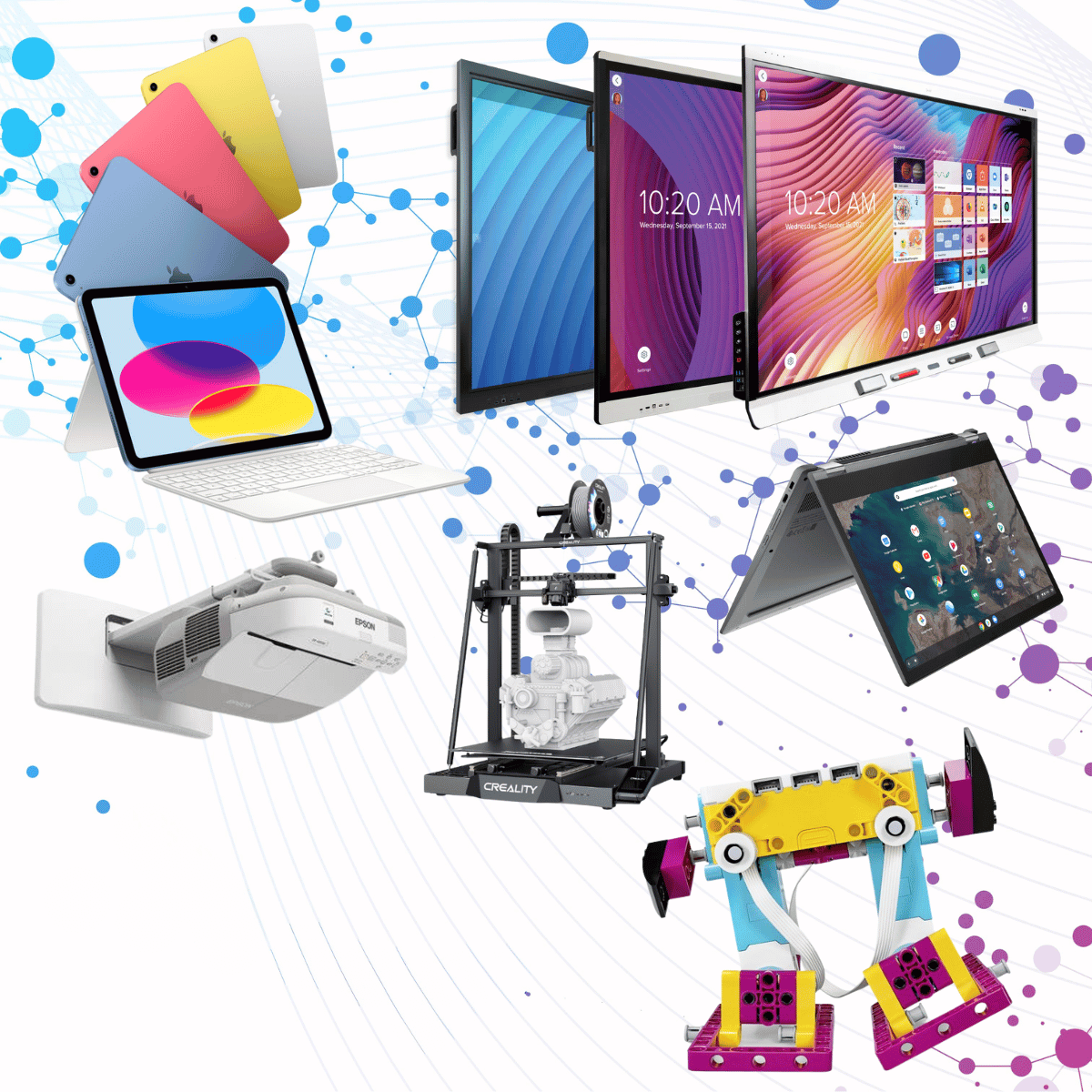

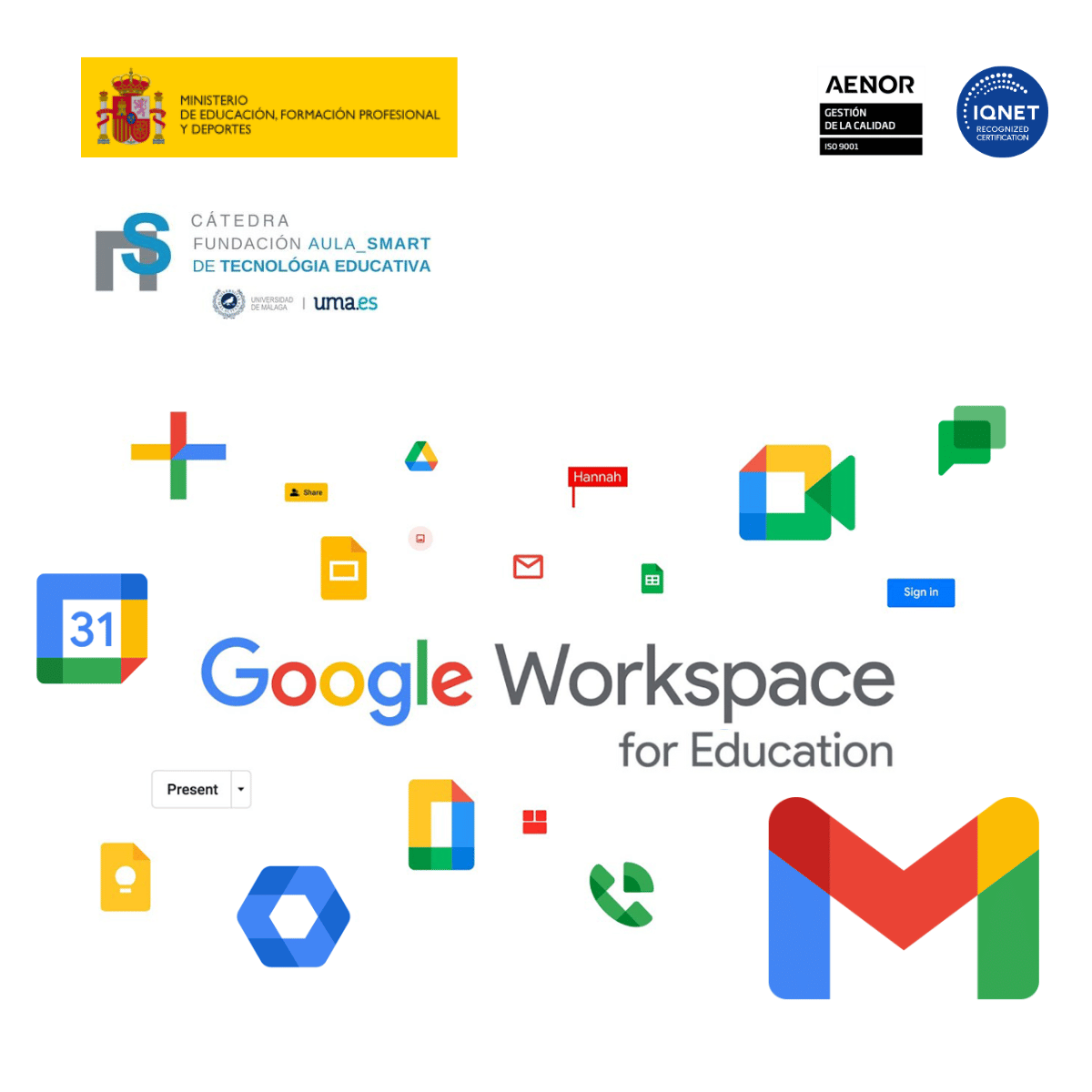
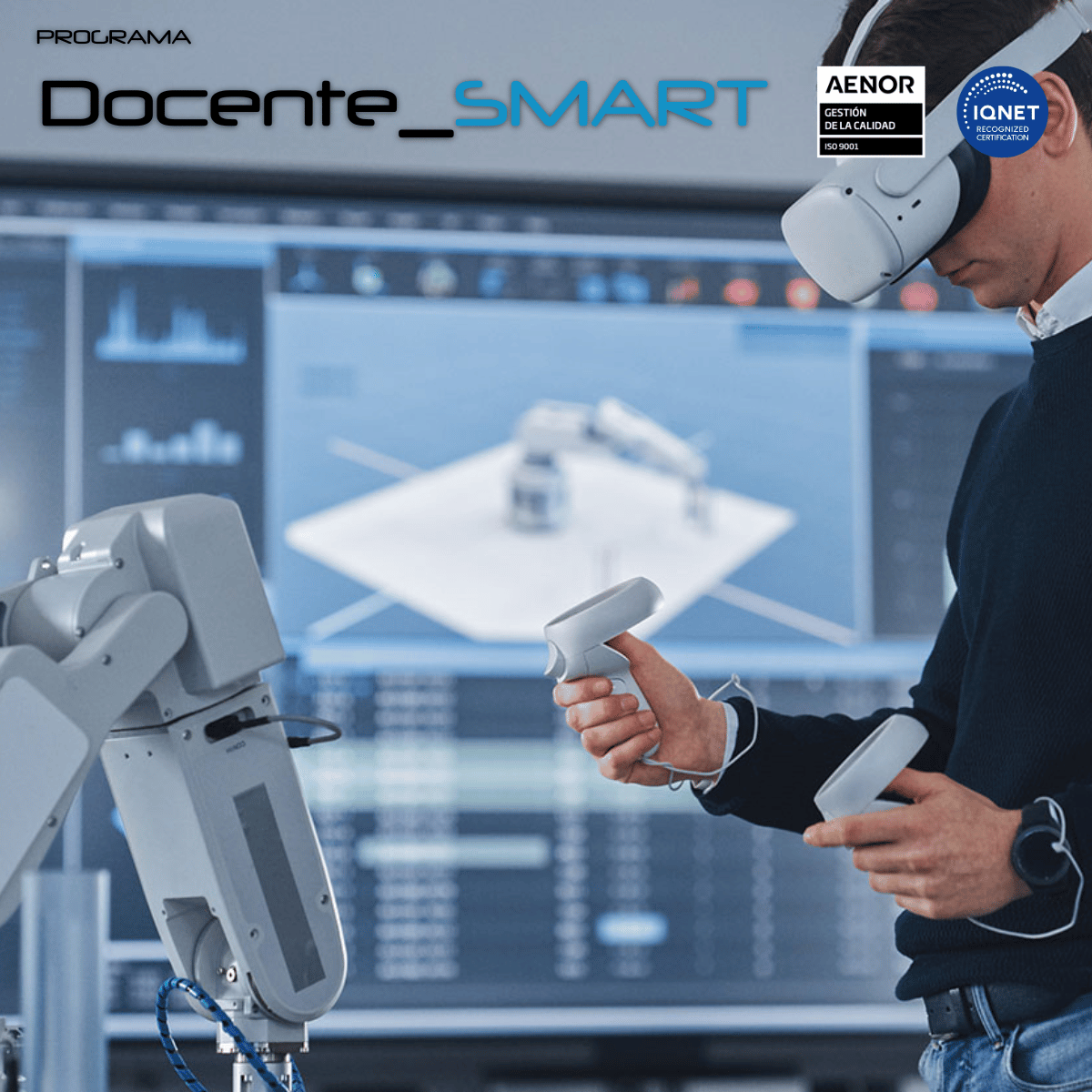


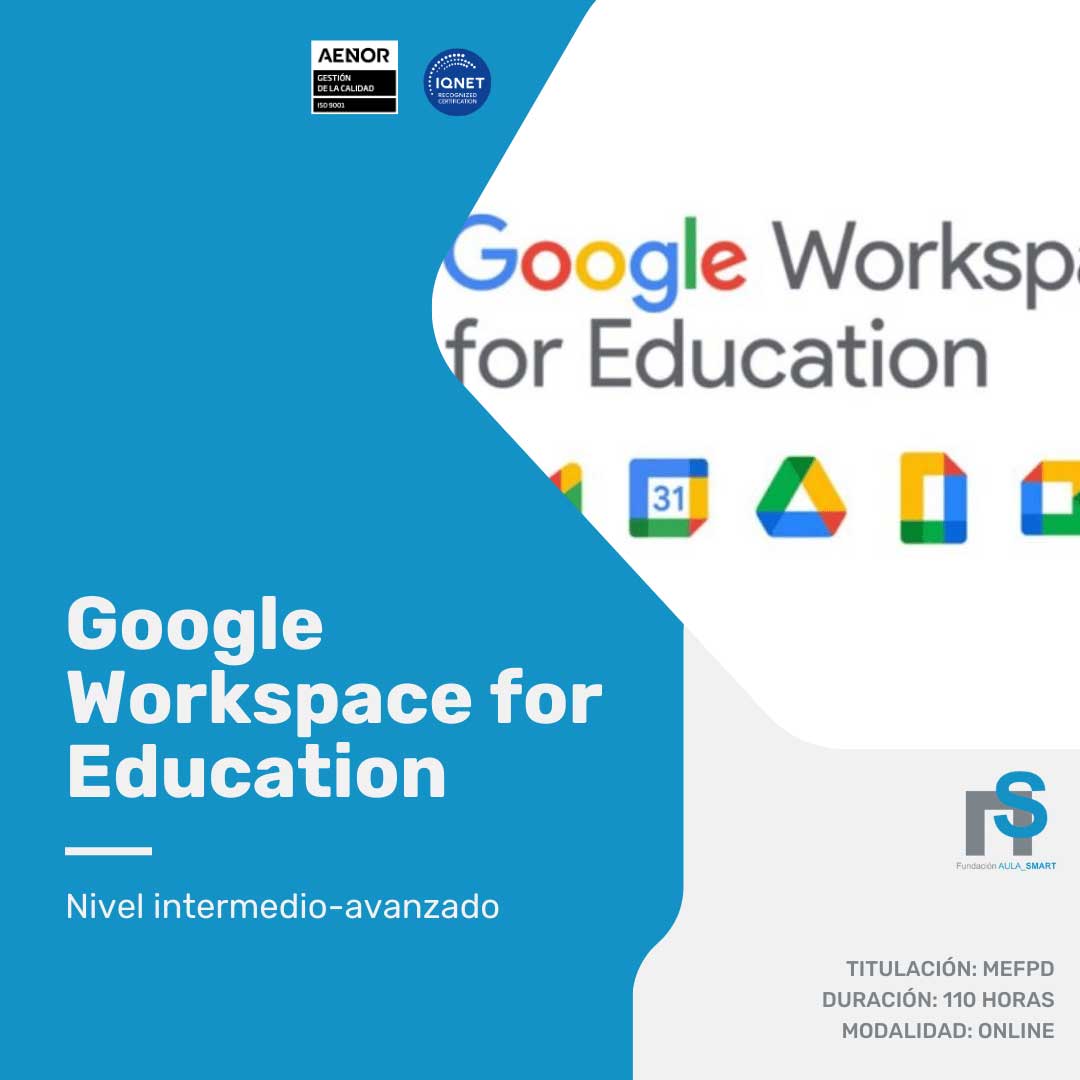




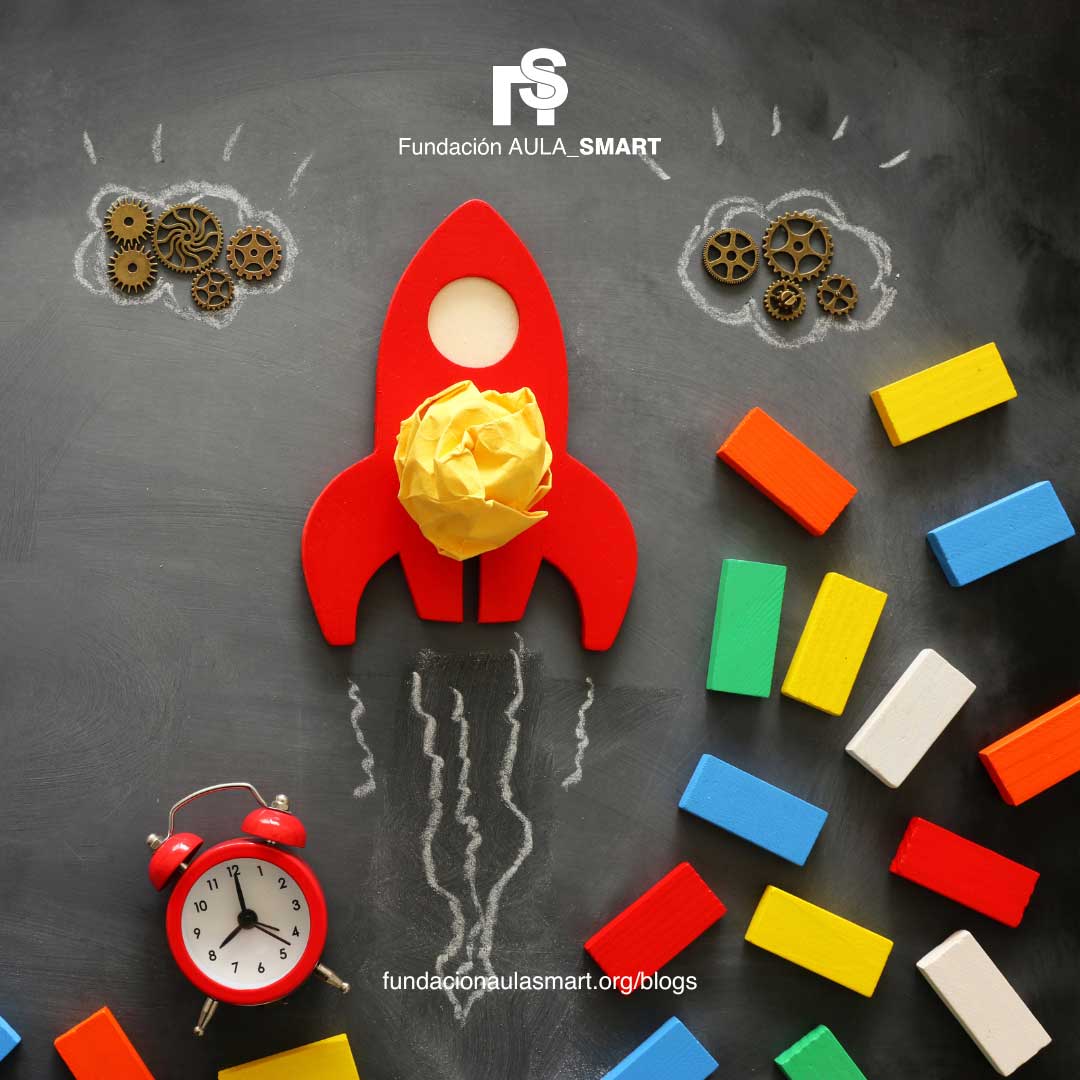
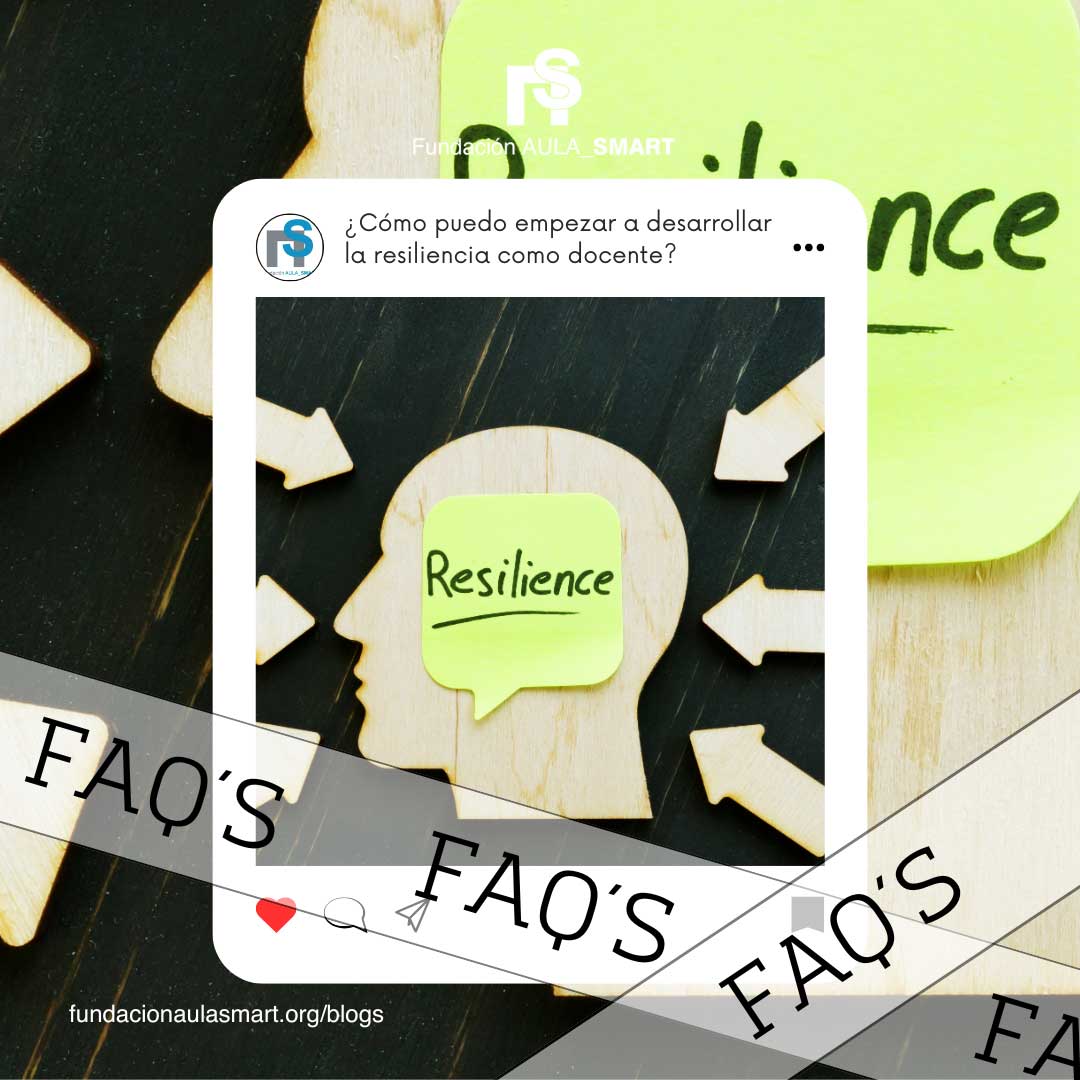

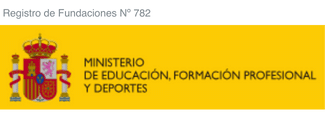

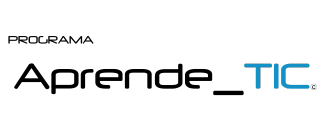


Leave a comment
All comments are moderated before being published.
This site is protected by hCaptcha and the hCaptcha Privacy Policy and Terms of Service apply.