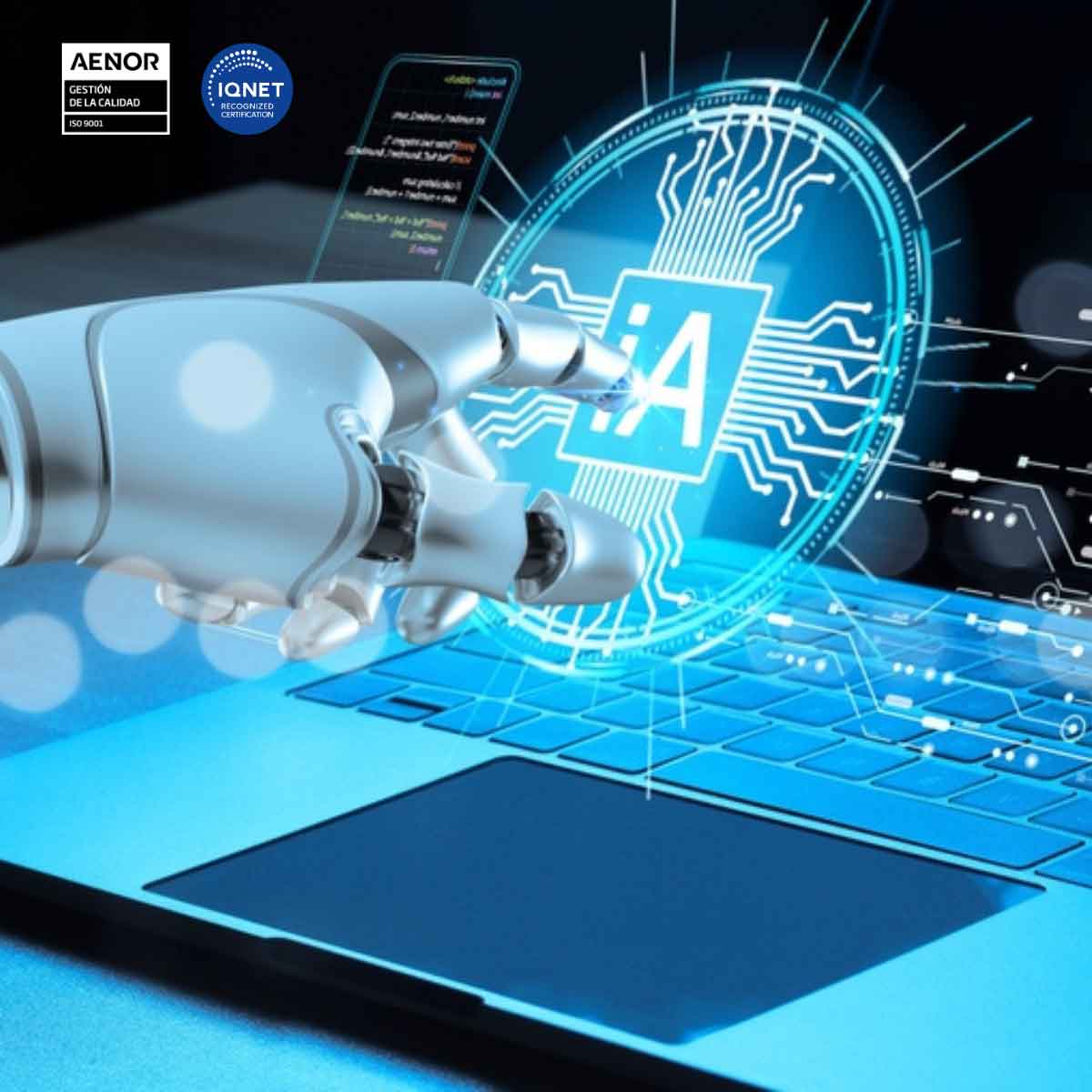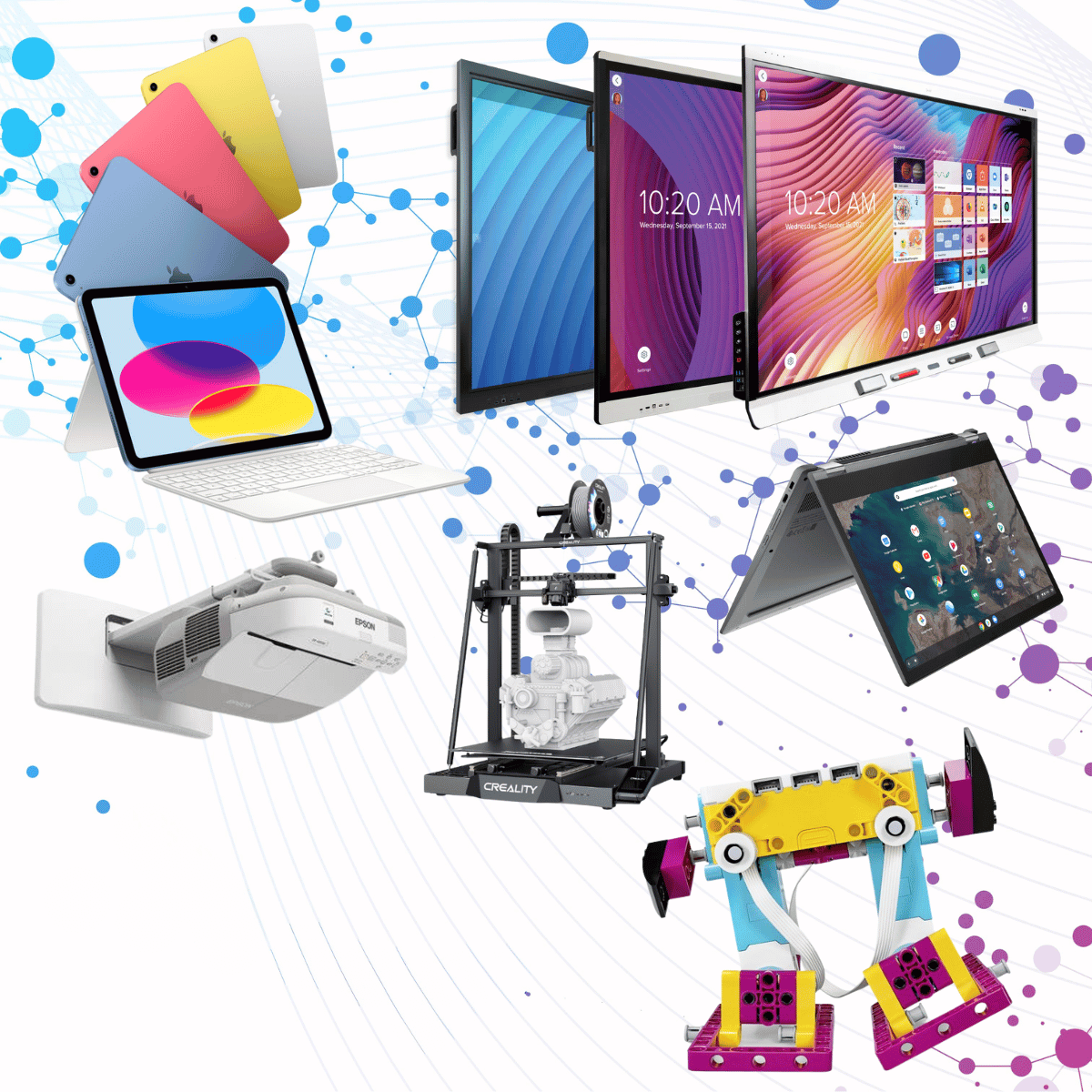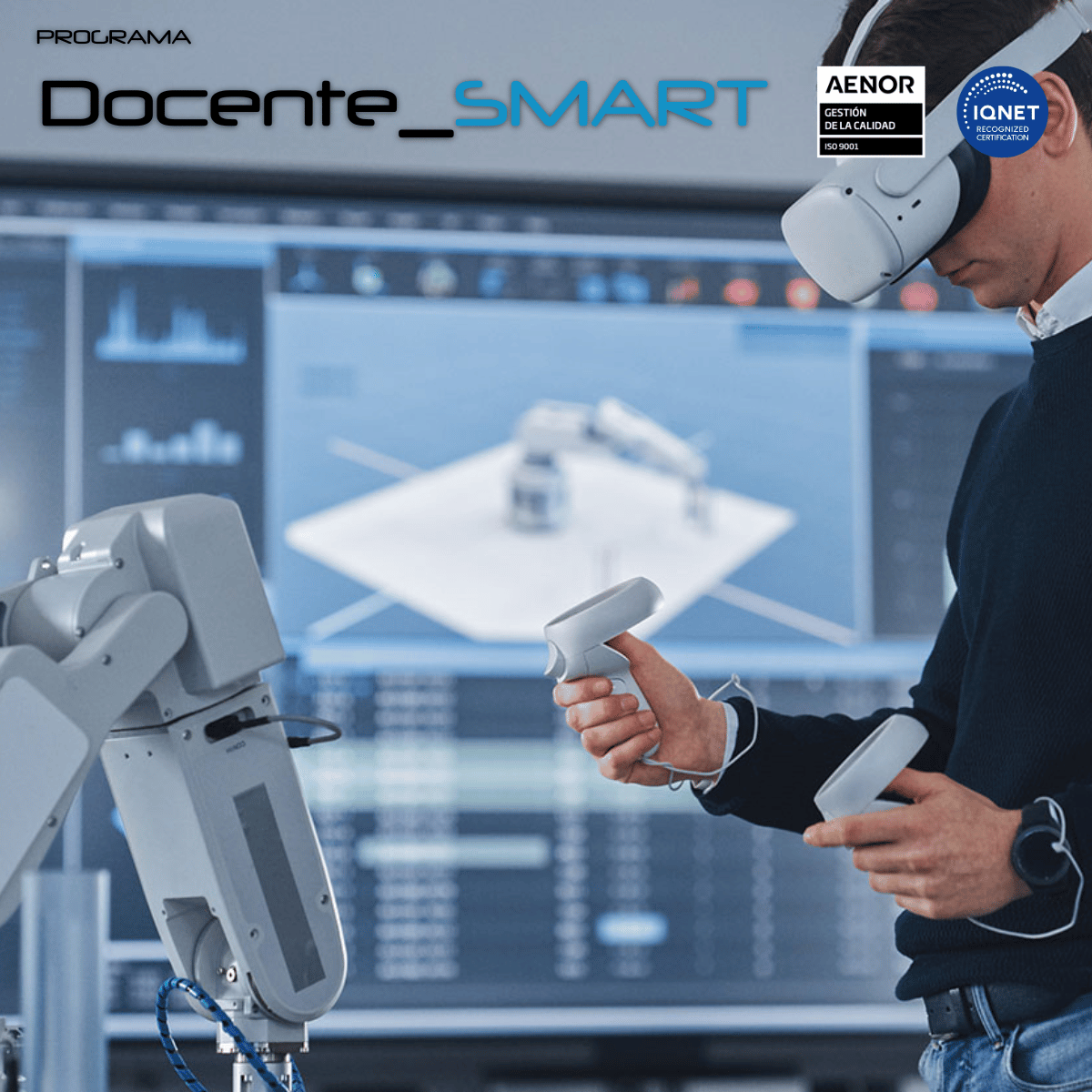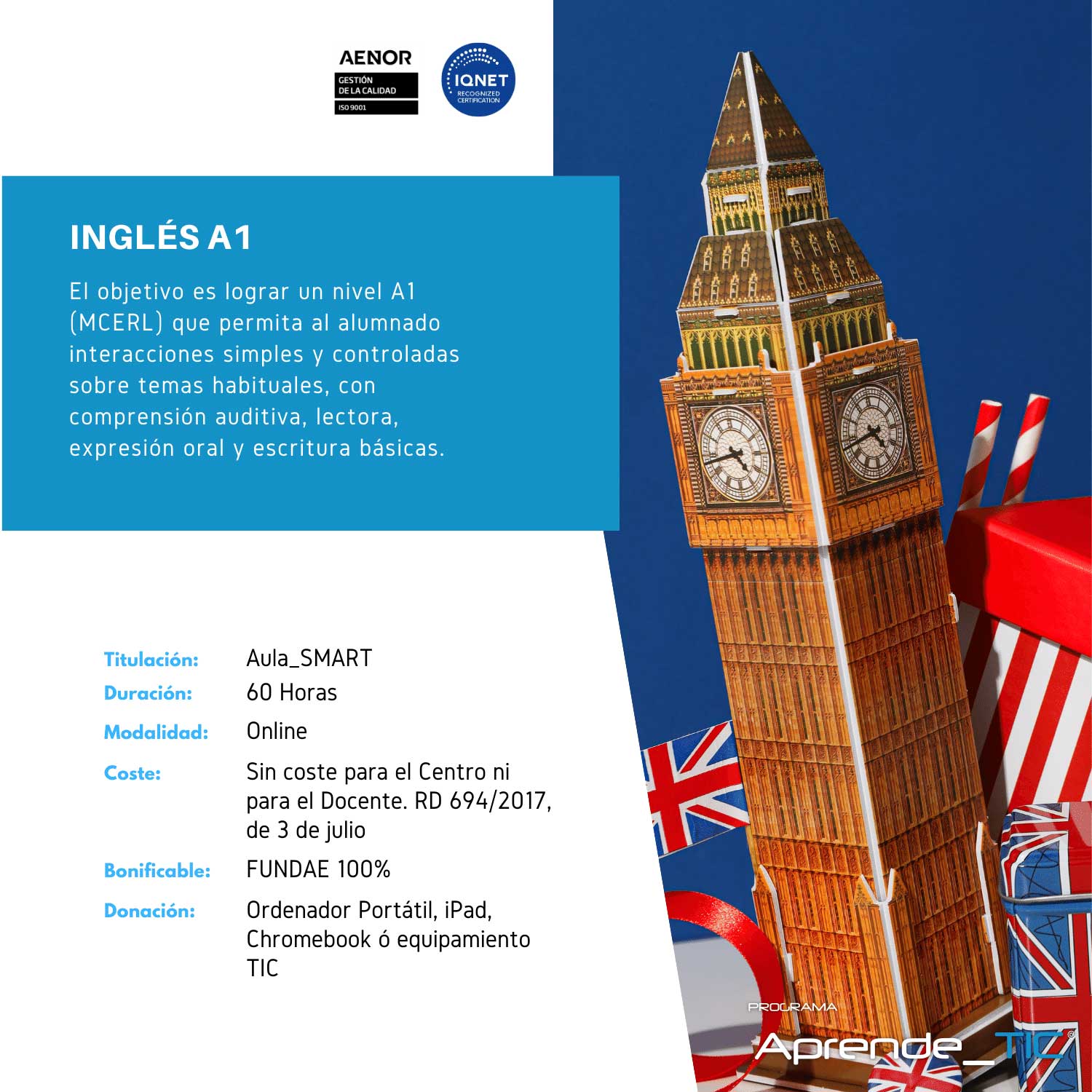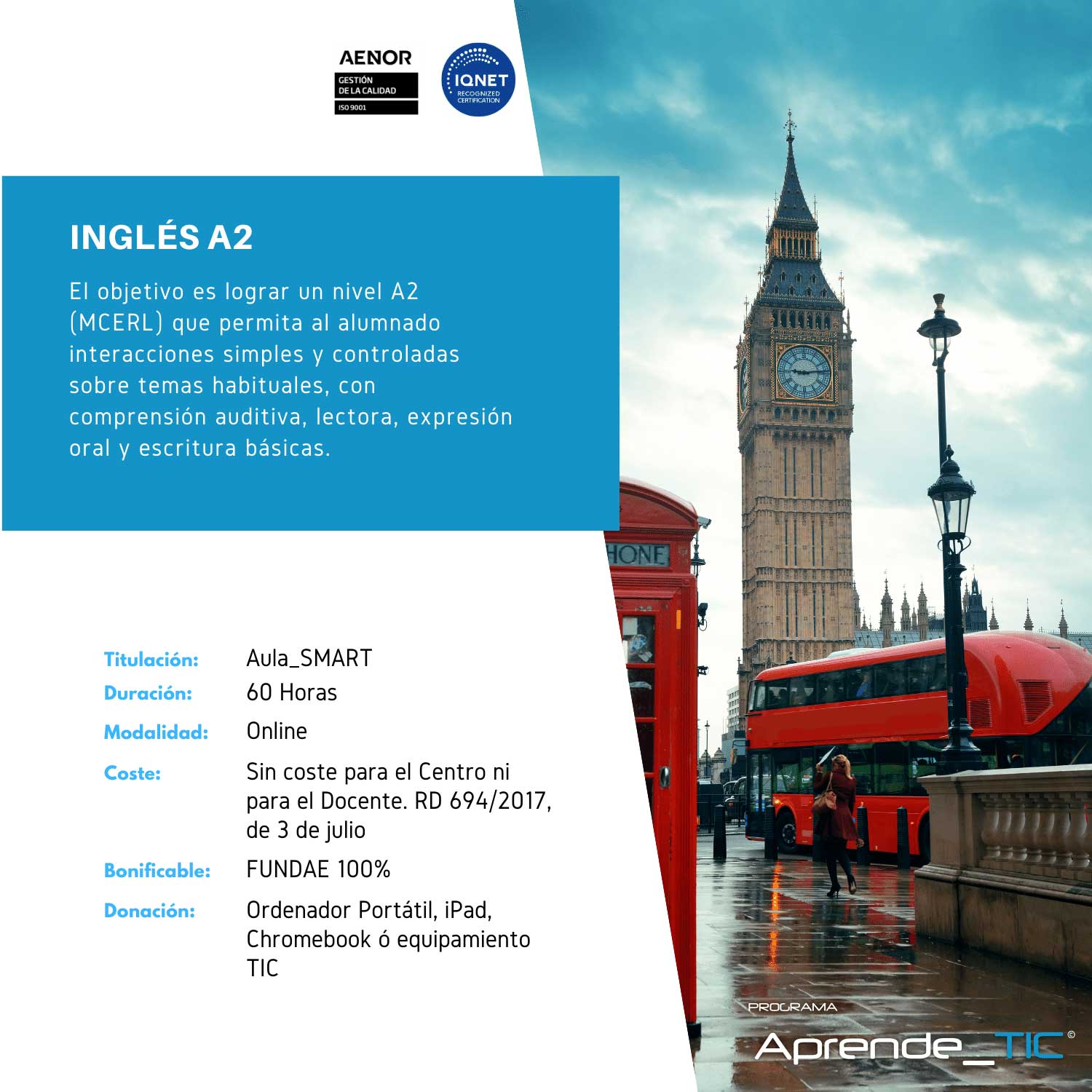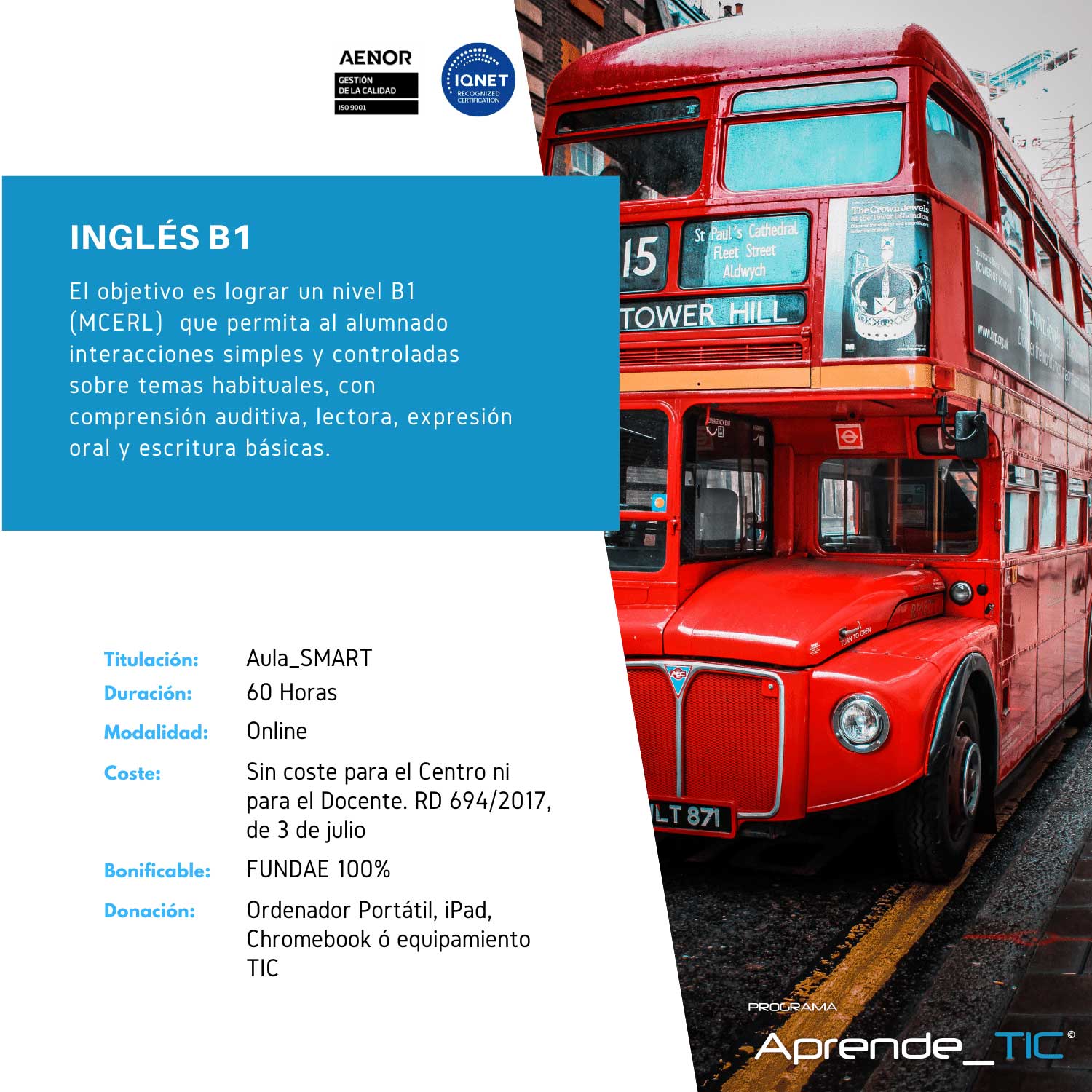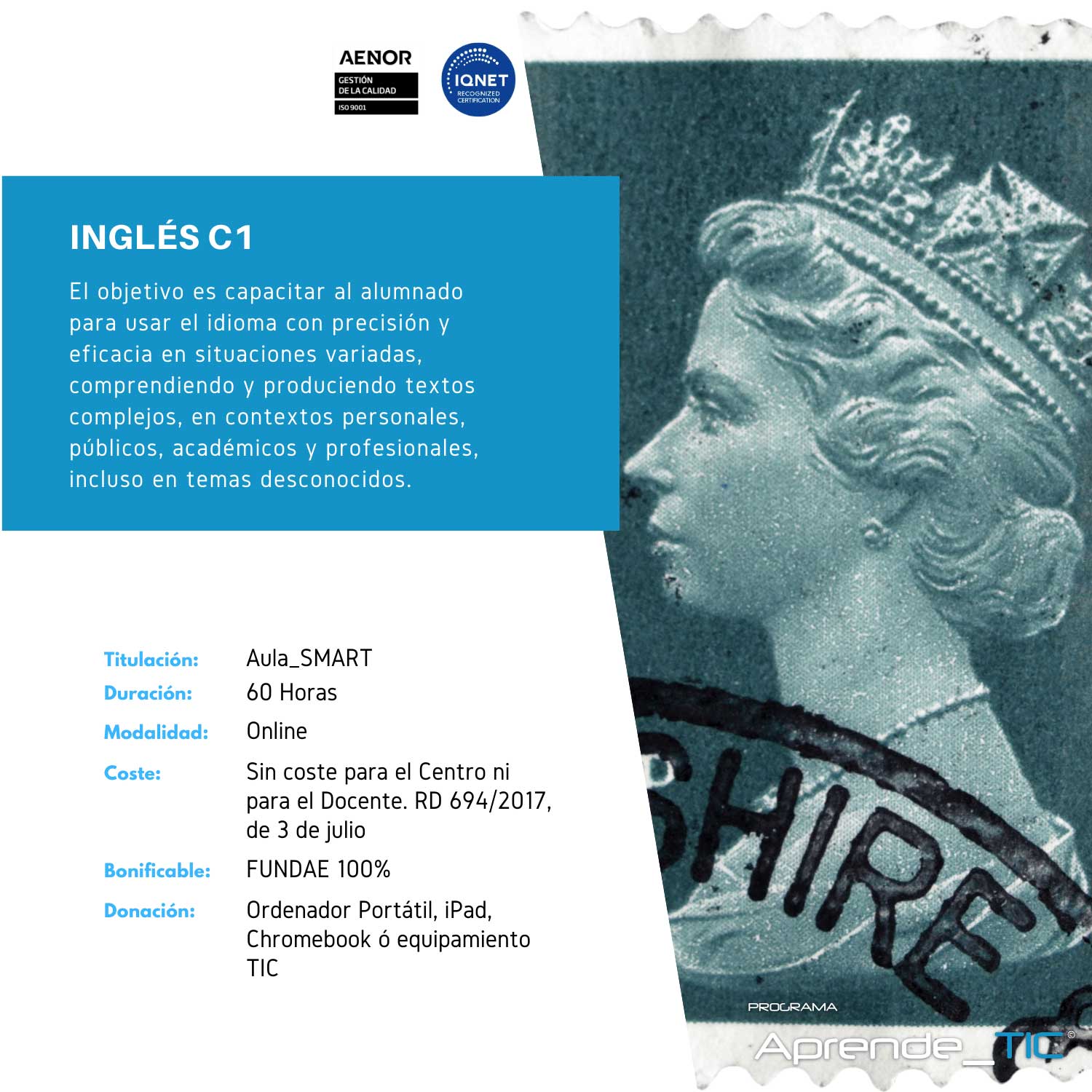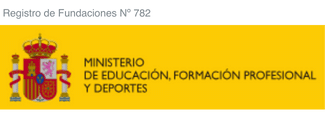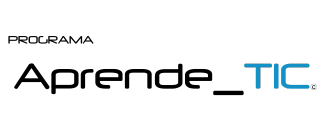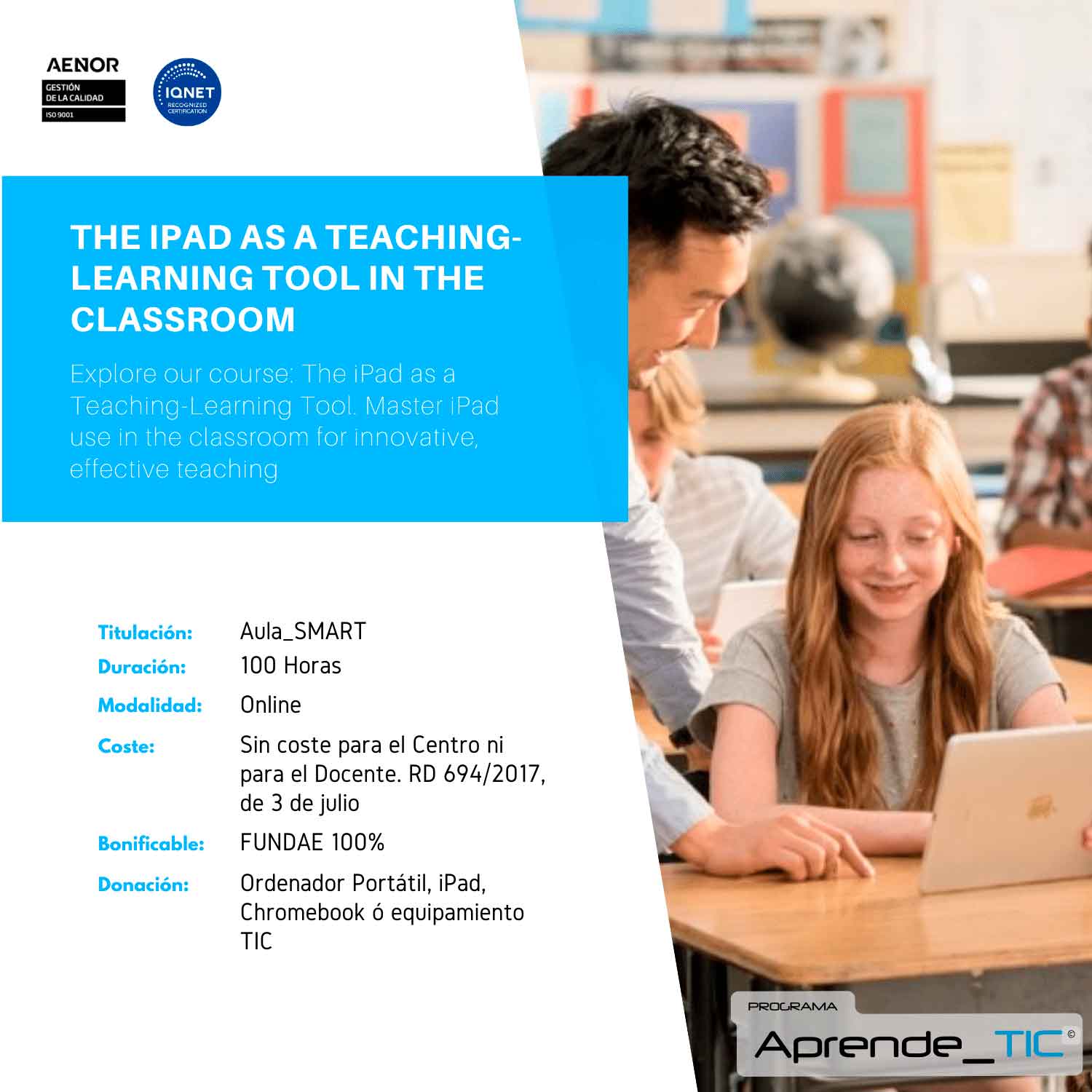
Curso
The iPad as a teaching-learning tool in the classroom
Fecha inicio cursos
(*) Sin coste para el Centro ni para el Docente según RD 694/2017, de 3 de julio.
(**) Para alumnos que no vayan a realizar el curso a través de su centro
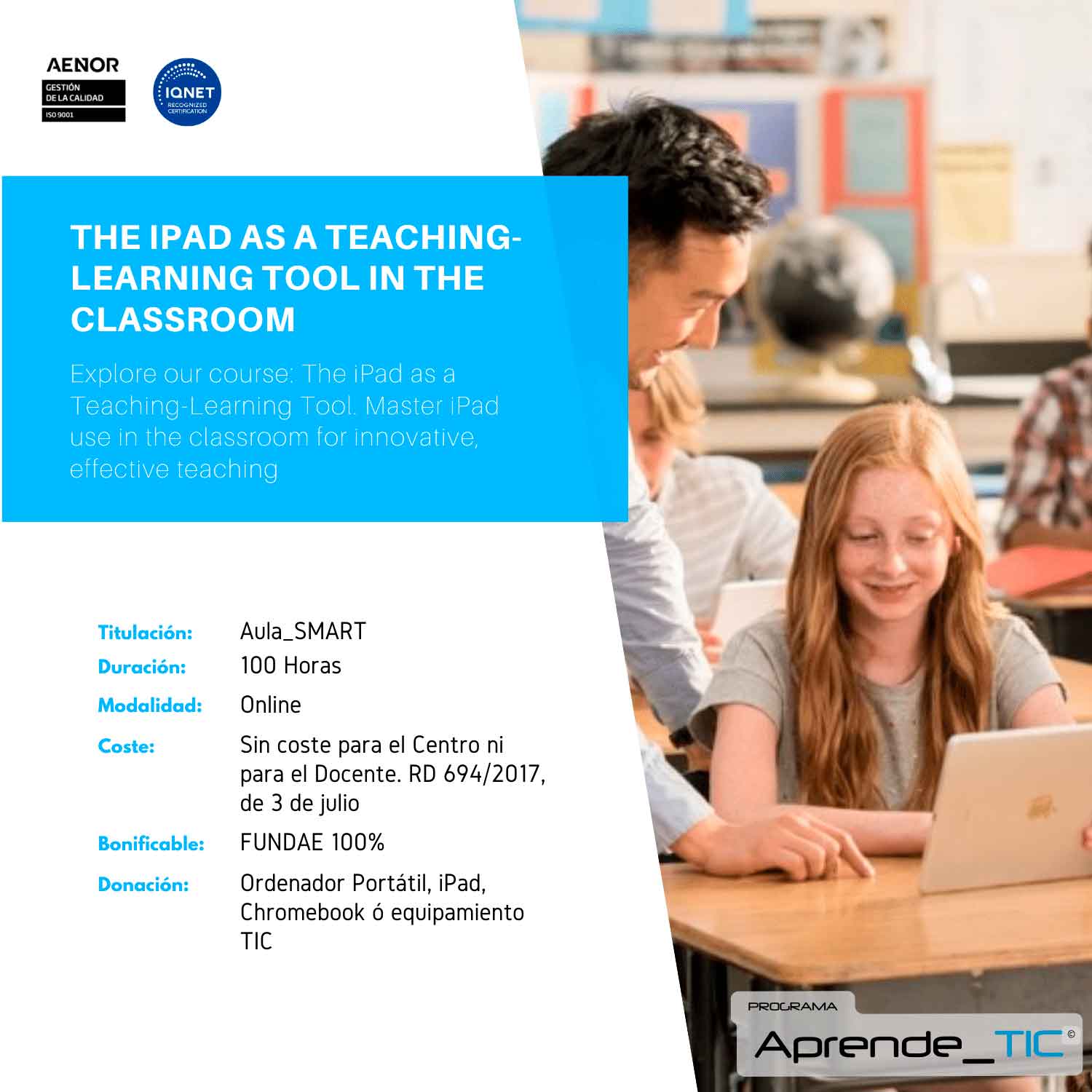

The iPad as a teaching-learning tool in the classroom
Objetivos

The iPad as a teaching-learning tool in the classroom
Para qué te prepara

The iPad as a teaching-learning tool in the classroom
A quién va dirigido

The iPad as a teaching-learning tool in the classroom
Metodología
The iPad as a teaching-learning tool in the classroom
Temario
Descarga gratis el temario en formato .pdf
Tema 1
Tema 2
Tema 3
Tema 4
Tema 5
Tema 6
The iPad as a teaching-learning tool in the classroom
¿Tienes alguna duda sobre este curso?
Puede hacernos llegar su consulta rellenando este formulario o de las siguientes maneras:
- A través del teléfono (+34) 951 411 800
- A través del correo electrónico
comunicacion@fundacionaulasmart.org